How to create Managers and Agents in AiSensy App?
There are two types of Agents in the AiSensy App:
1. Live Chat Agent- Agents only have permission to intervene & respond to chats in AiSensy App. Also, they have access to modify user profiles on the Live Chat & History Page.
2. Managers- Managers, on the other hand, can overlook everything and shoot WhatsApp Broadcasts & API campaigns.
As the owner, You can add multiple agents & assign roles to those agents in AiSensy App easily.
In this tutorial, you'll know how to assign roles of managers & agents in AiSensy App.
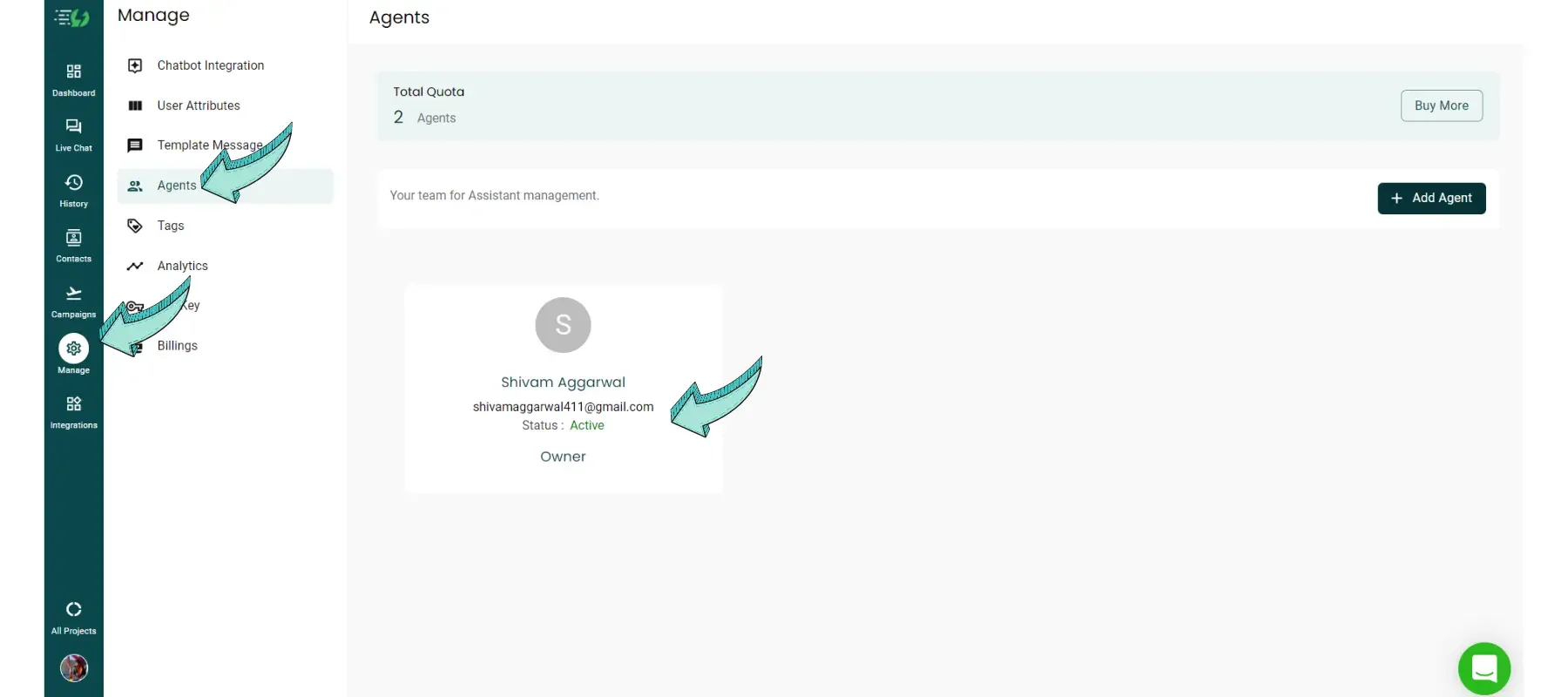
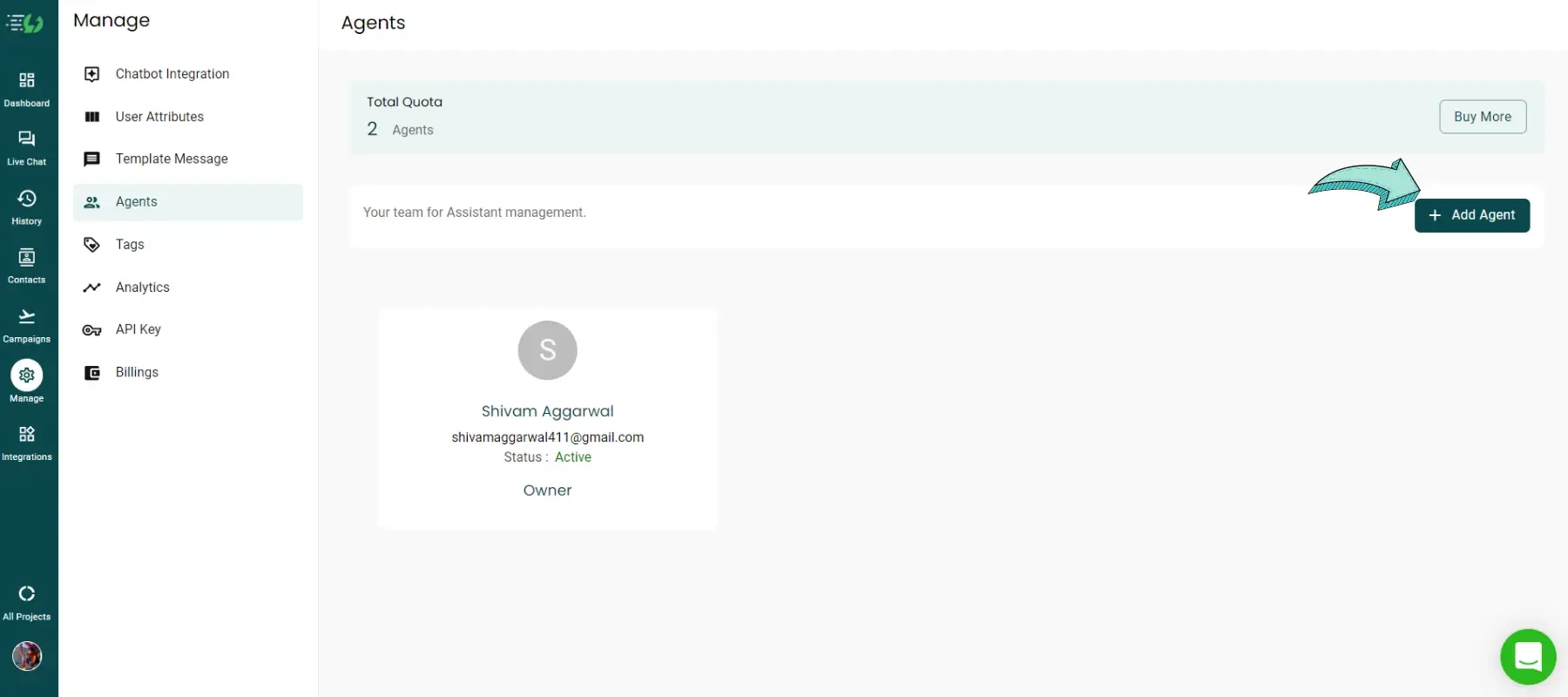
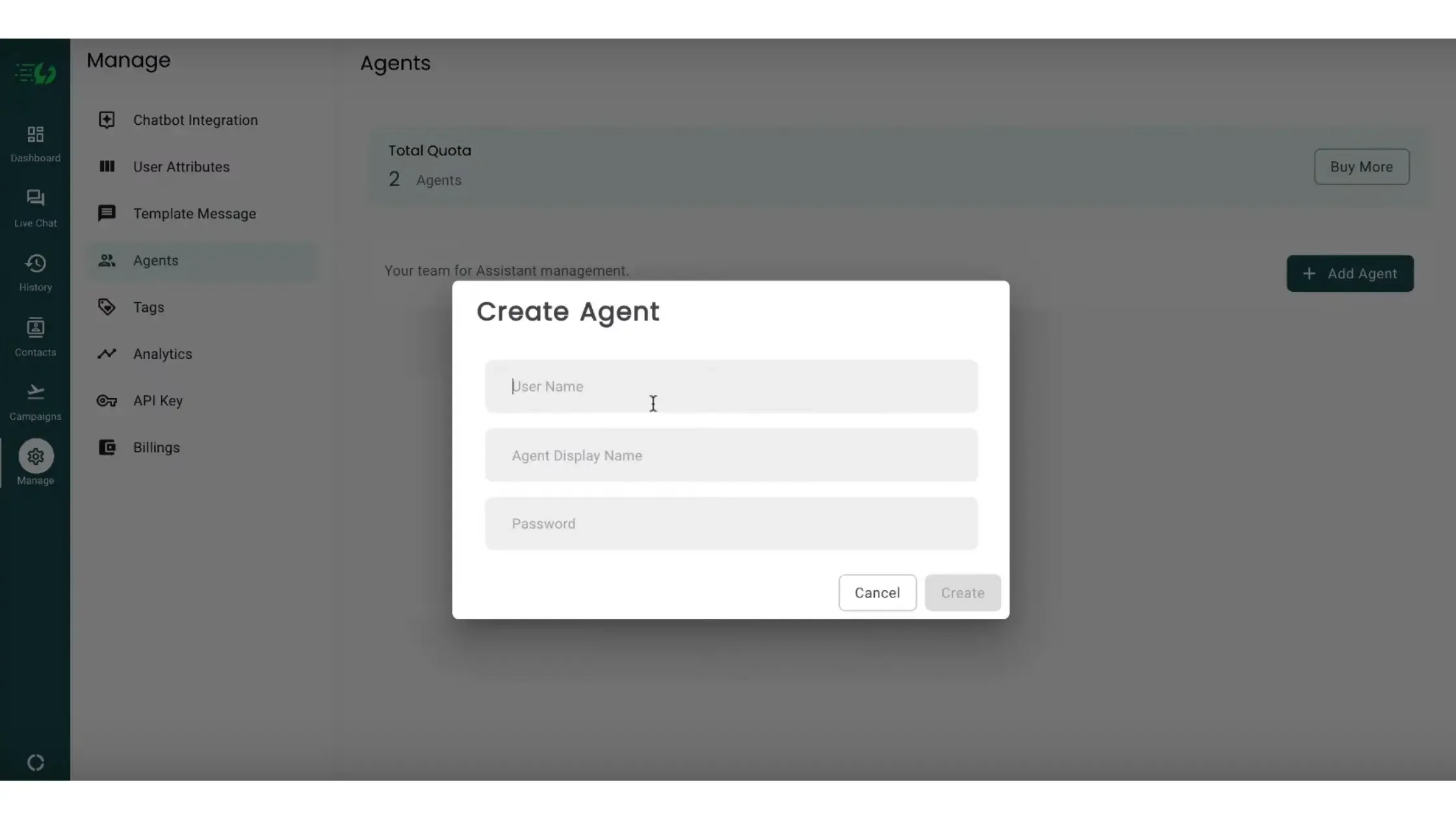
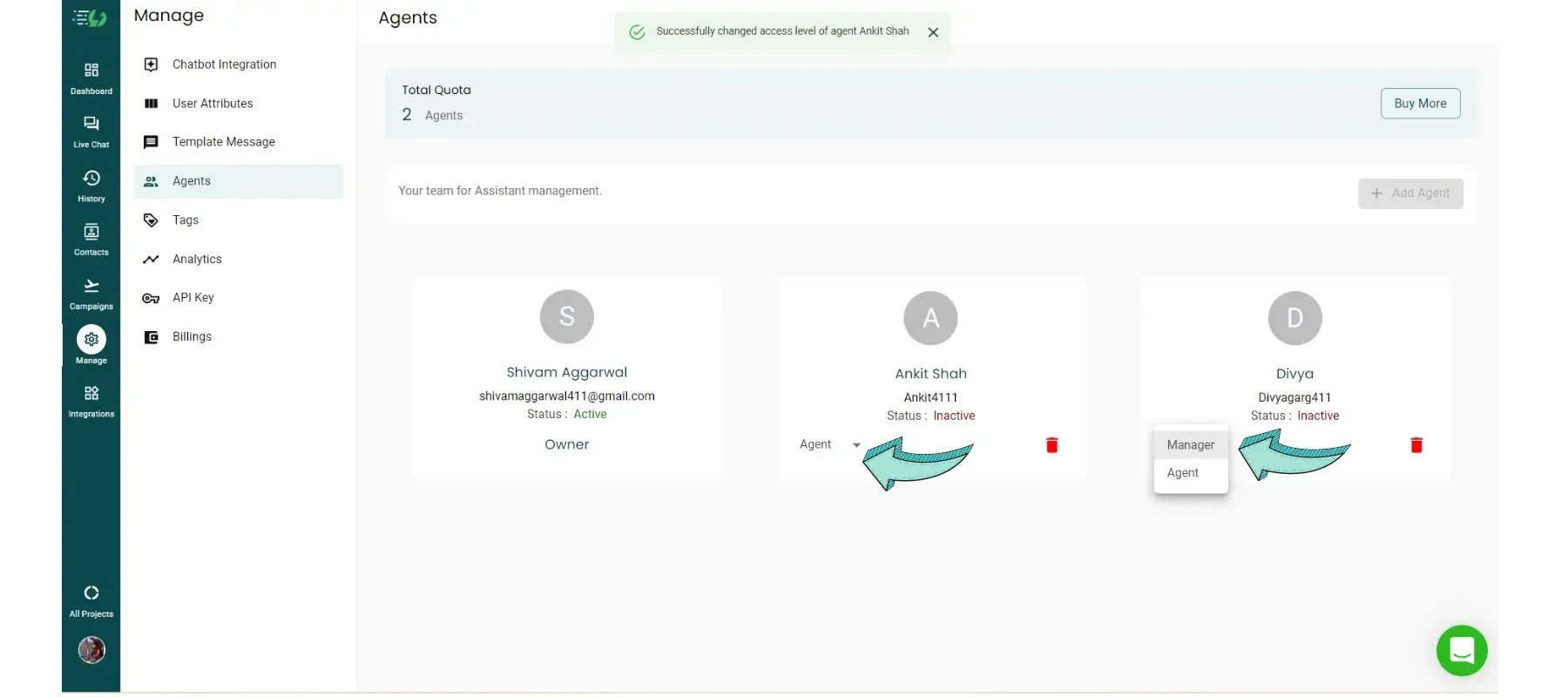


 Your payment was processed successfully. Congratulations!
Your payment was processed successfully. Congratulations! You have cancelled the payment process.
You have cancelled the payment process. This popup does not exist. I'm sorry.
This popup does not exist. I'm sorry.