.png)
How to cancel your AiSensy subscription?
Having problems with your current AiSensy subscription plan?
If at any moment you wish to cancel your AiSensy subscription plan, you can do it easily in just three simple steps.
In this article, we'll tell you how to cancel your AiSensy subscription.
Note: After cancellation, your plan will continue to work till the term ends i.e. till the date of final payment. No refunds will be made on cancelled plans.
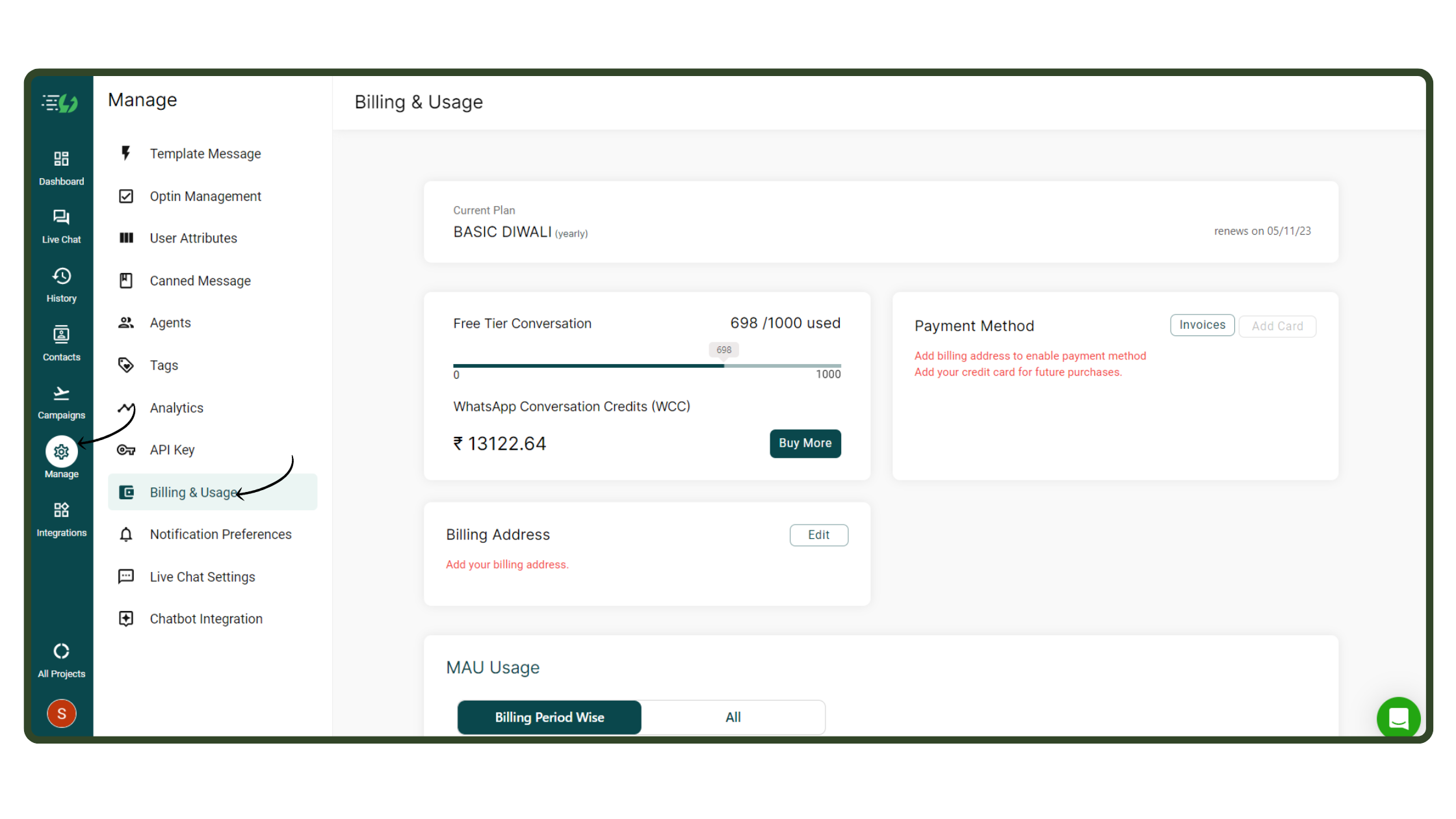

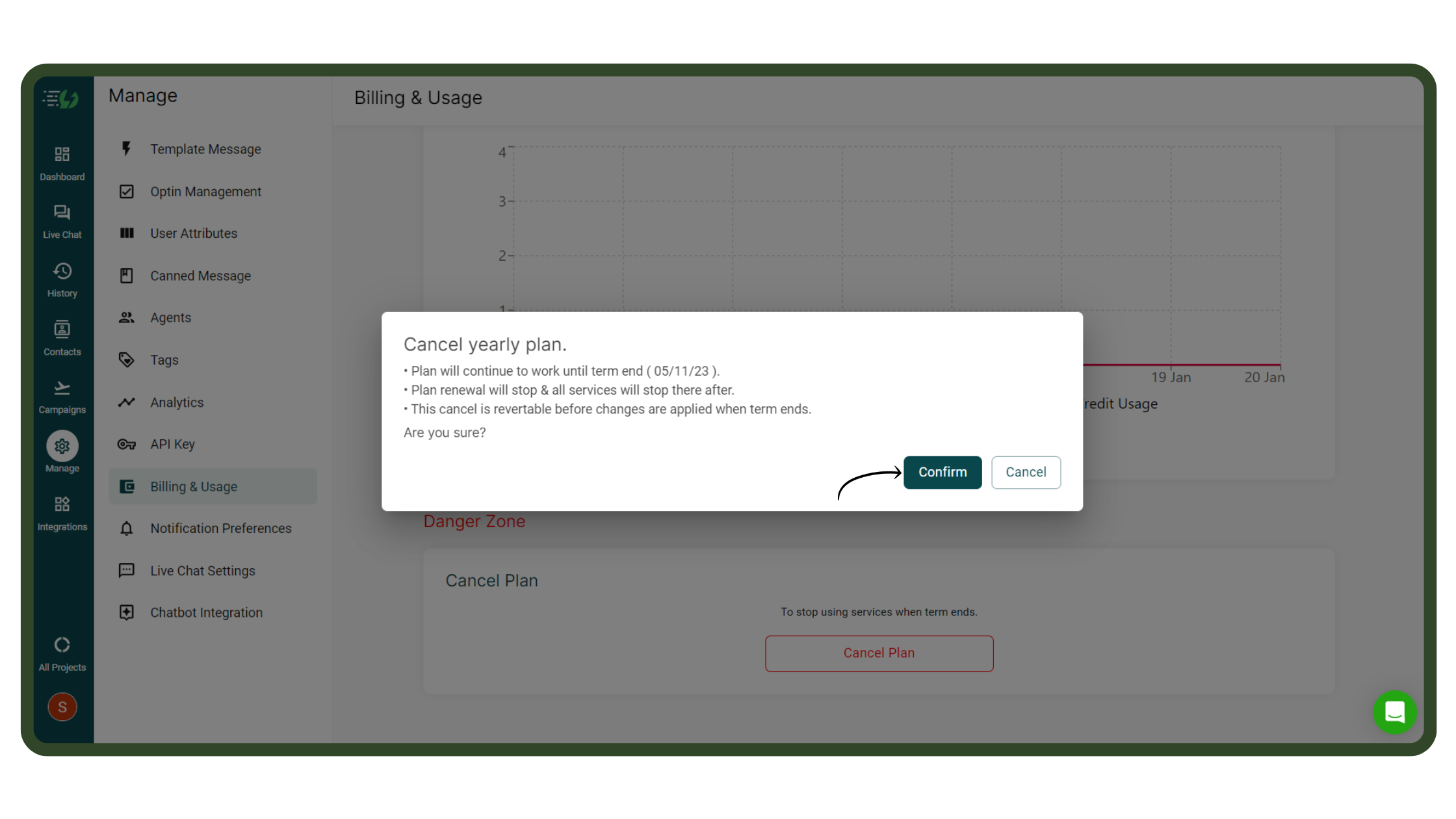


 Your payment was processed successfully. Congratulations!
Your payment was processed successfully. Congratulations! You have cancelled the payment process.
You have cancelled the payment process. This popup does not exist. I'm sorry.
This popup does not exist. I'm sorry.