
Using Filters while sending a WhatsApp Broadcast
Filters make your WhatsApp Broadcast more apt, more concise! Using filters, you can send WhatsApp Broadcast to a target audience that's more likely to engage & convert into customers.

Filters make your WhatsApp Broadcast more apt, more concise! Using filters, you can send WhatsApp Broadcast to a target audience that's more likely to engage & convert into customers.
You can launch a WhatsApp Broadcast from both Contacts as well as Campaigns Page.
Here, we will launch a Whatsapp Broadcast from the Campaigns Page.
So, go to Campaigns Page, click on 'Launch' & choose 'Broadcast'.
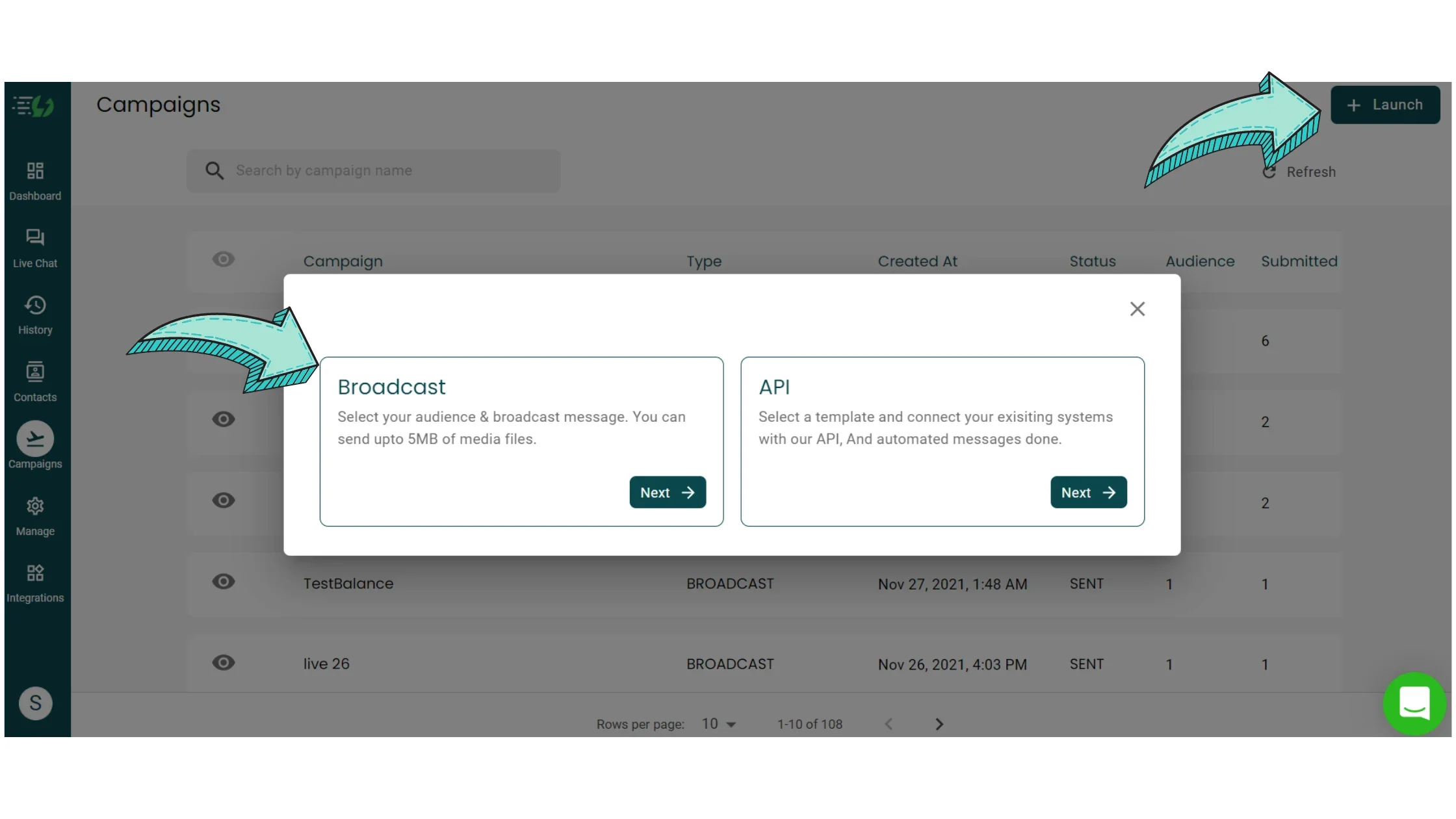
Next, choose your WhatsApp Broadcast Campaign Name. Pick something that describes your WhatsApp Broadcast audience & goals.
As you can see, we want to send a promotional message, so we name it 'Promotional_Offer'
We've picked a pre-approved template message. You can also send regular messages to active users.
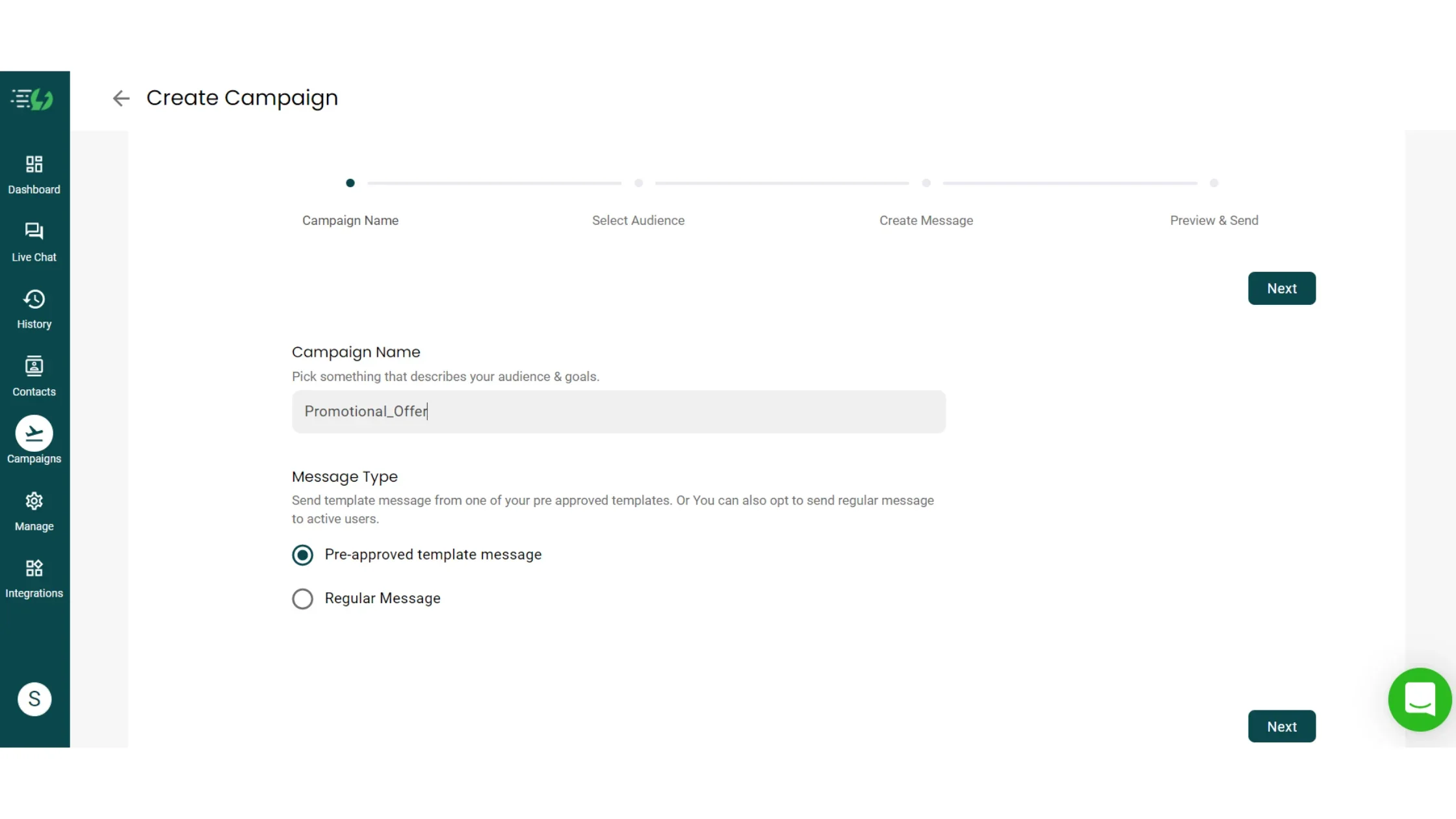
In this step, you choose the filters that make your WhatsApp Broadcast apt for your target audience.
Note- Adding all three filters is not compulsory. If you feel that 2 filters serve your purpose, you can launch your WhatsApp Broadcast without any restrictions.
You can filter your audience in 3 simple steps 👇
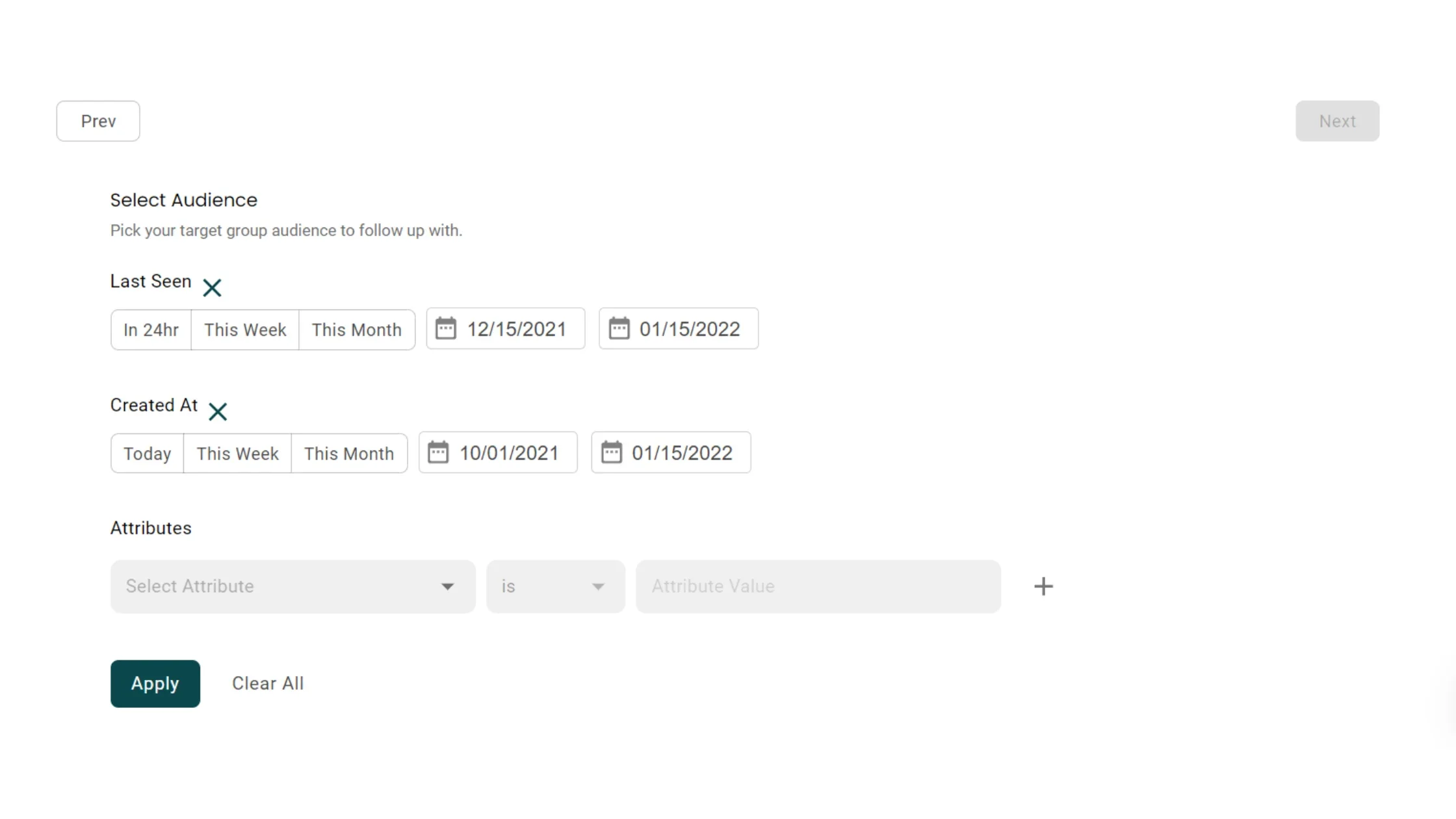
'Last seen' here doesn't mean the actual Last Seen on WhatsApp. It signifies the last seen of the contact when they interacted with your business.
You can choose from a list of options such as 24 Hours, In 7 Days and In a month. Also, you can choose a customized time period. E.g. We've chosen Contacts who were Last Seen in the past 3 months, from October 2021- January 2021.
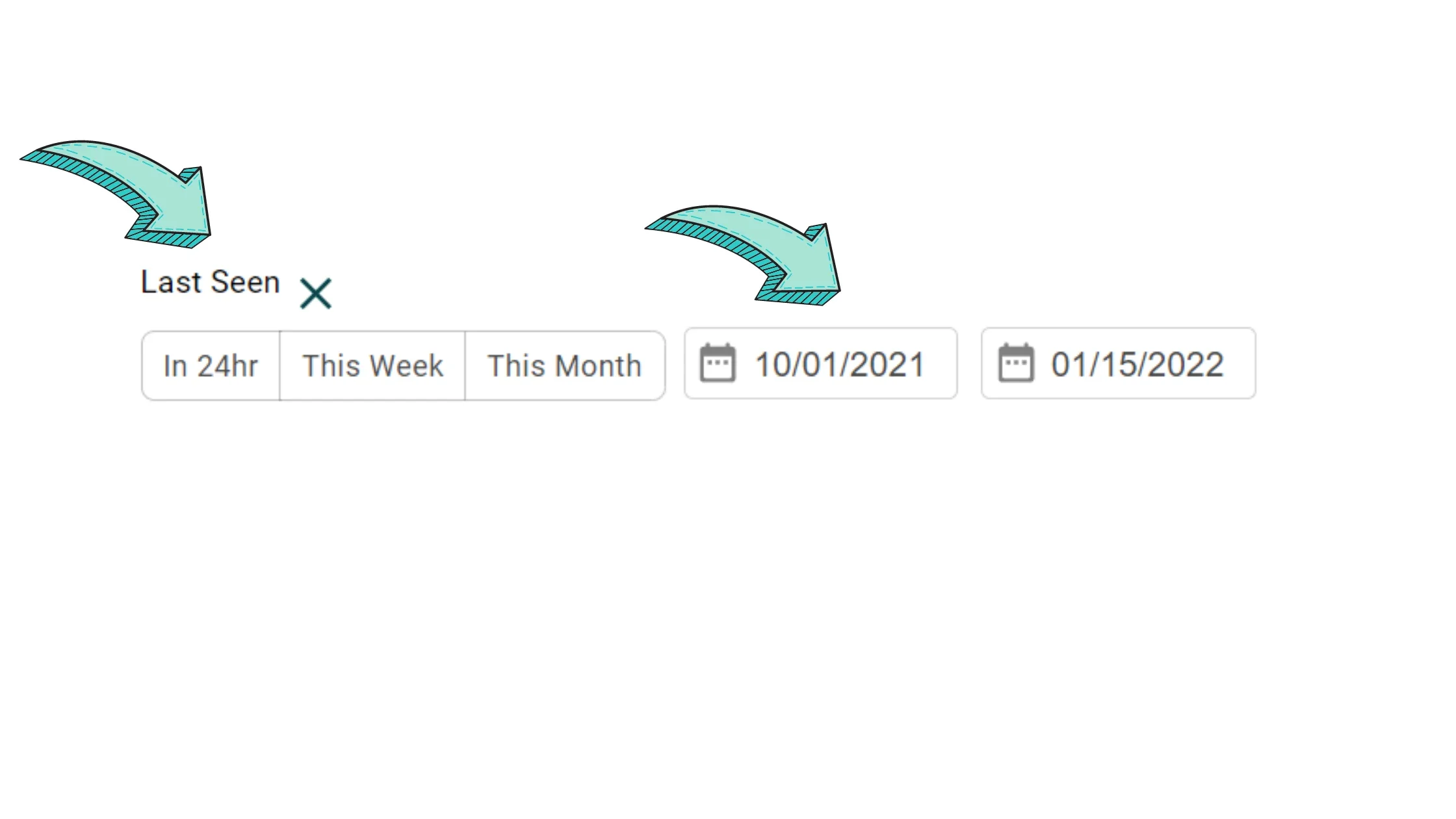
In this, you need to filter based on when was the contact added to the AiSensy App. This way, you can Broadcast to an audience that's fairly new or you can include contacts who've been there for over a year.
Similar to Last Seen, you can choose from filter criteria like 'Today', 'This Week', 'This Month' or a customized date just like we've done.
We've chosen contacts added between October 2021- January 2022.
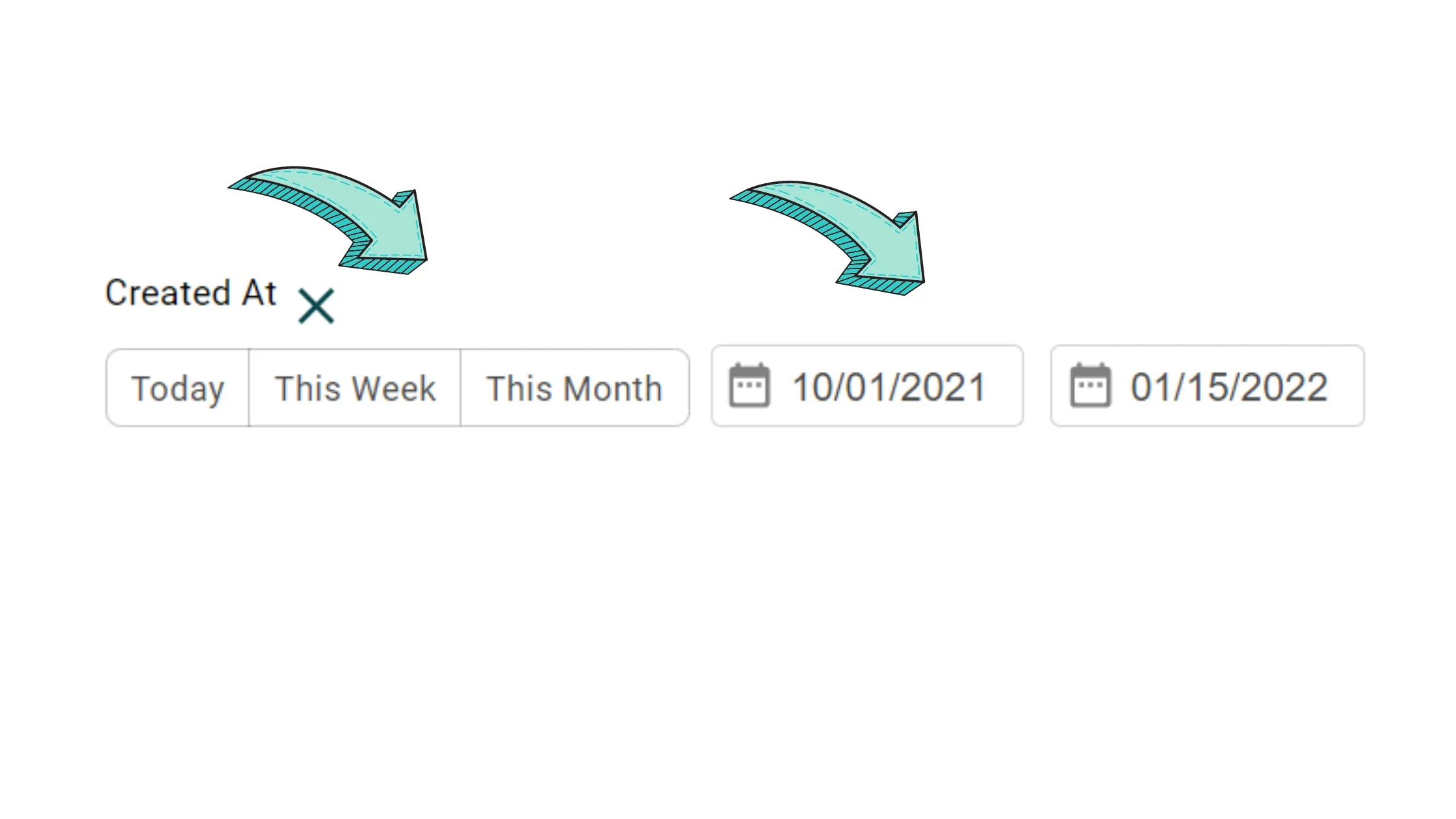
The final filter is 'Attributes'. Attributes define a user's intent, they are considered qualification parameters of the users.
You can create a number of Attributes from the manage section and allot them here to further segregate your WhatsApp Broadcast Audience.
E.g. In attributes, we've selected the audience who've previously been sent a Discount Voucher. So, the attribute will be 'Tags has Discount Voucher'
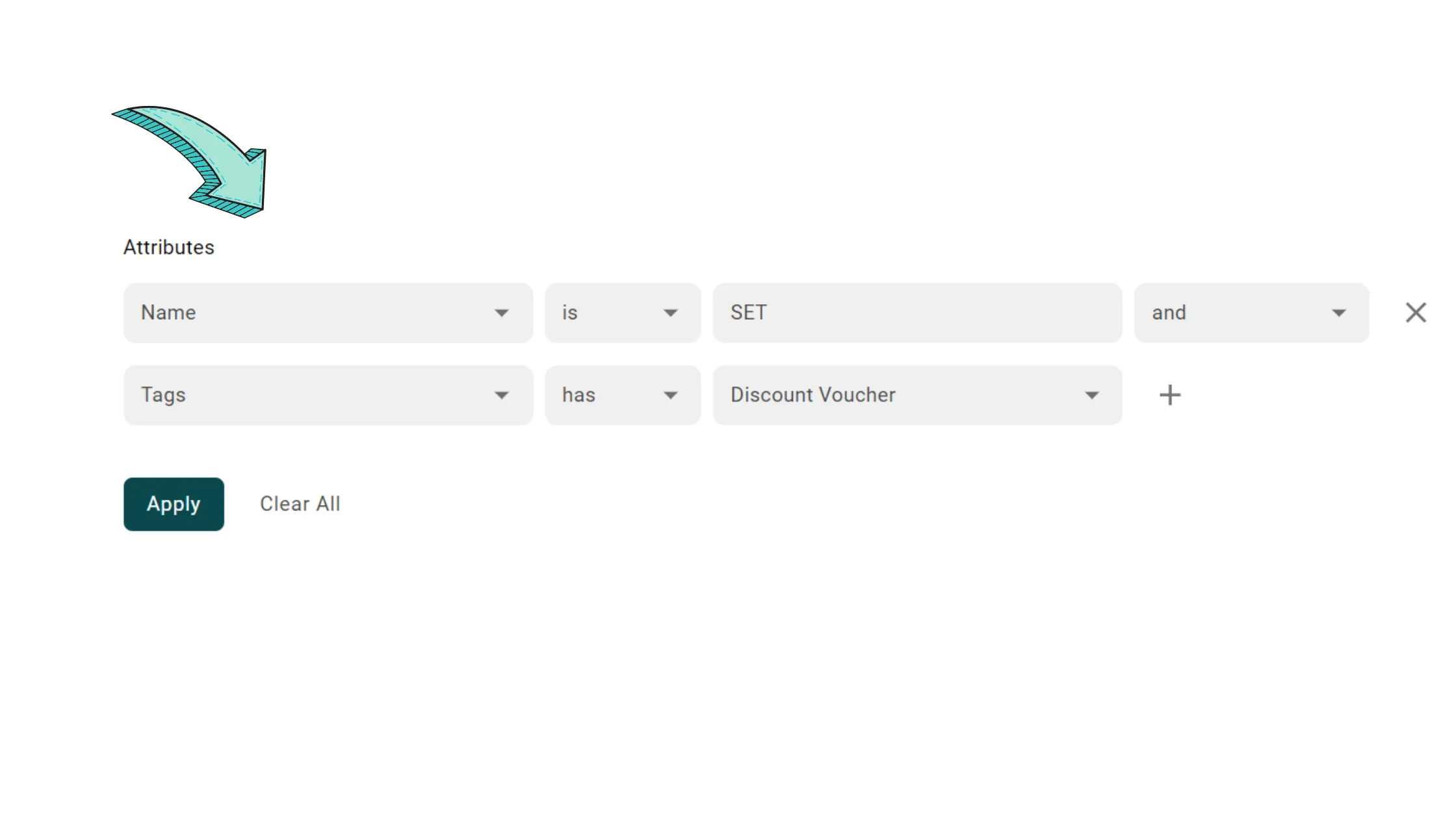
Last, but not least, click 'Apply'. You'll see the number of contacts in the filtered audience as shown in the image on the left.
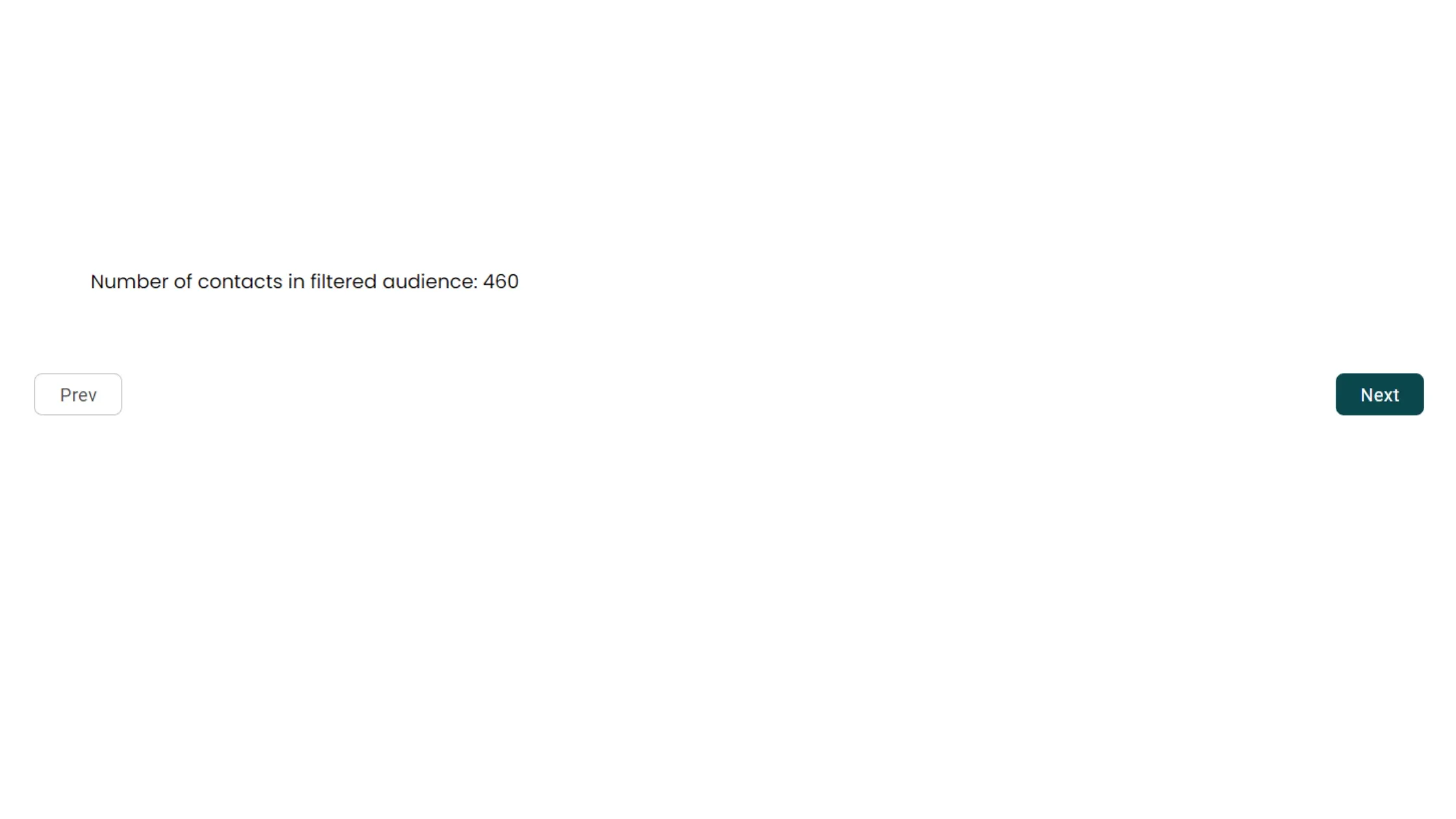

Connect Your Facebook Ad Account with AiSensy today
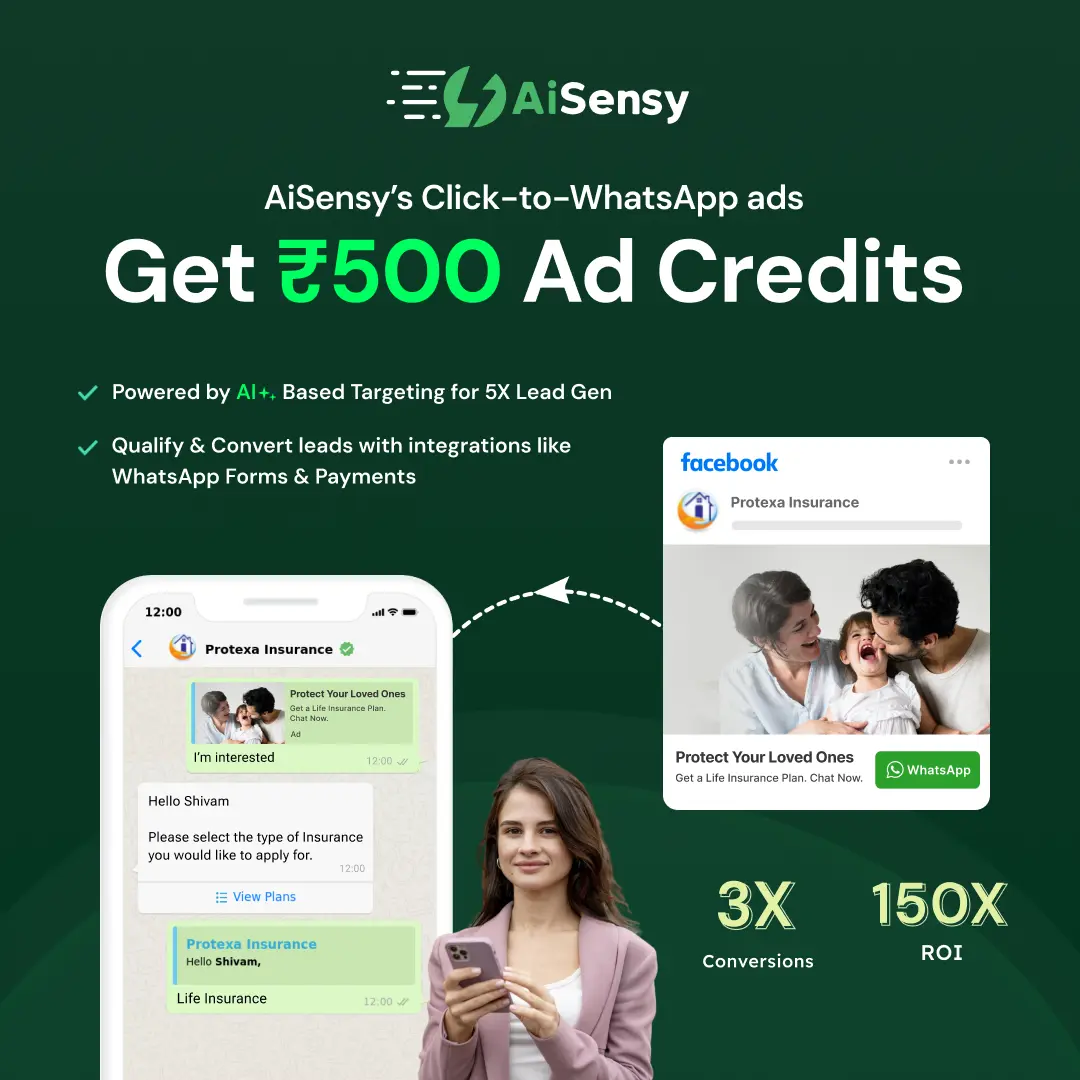
 Your payment was processed successfully. Congratulations!
Your payment was processed successfully. Congratulations! You have cancelled the payment process.
You have cancelled the payment process. This popup does not exist. I'm sorry.
This popup does not exist. I'm sorry.