There's no denying this - Emails & SMS have become doomed Marketing channels. Nobody opens emails or SMS anymore, except for recovering their Google passwords or for verifying OTPs.
2019 research conducted on 5,00,000 Swedish workers found an unnerving connection between emails & unhappiness.
If you’re a business looking to boost conversions & ROI, you’d want to avoid that. So, what’s the alternative?
The preference of over 2.2 billion active global users: WhatsApp
WhatsApp is one of the most popular applications across 190+ countries.
WhatsApp Broadcast messages have a 98% open rate & 50-60% Click-Through Rate in contrast with the 20% open rate & 2% conversion rate of emails & SMS.
In this blog, we'll discuss:
What is a WhatsApp Broadcast Message?
Why send Broadcast Messages on WhatsApp
How to send Broadcast messages on WhatsApp
Limitations of WhatsApp Business App
Broadcasting with WhatsApp Business API
Bulk WhatsApp Broadcasting from Excel
How to apply for WhatsApp Business API
WhatsApp Broadcast Message FAQs
WhatsApp Broadcast Message- What is it?
A WhatsApp Broadcast Message can be any type of message such as product releases, newsletters, promotional offers, festive wishes & more messages that you can send to Unlimited users in one go to users (only to opted-in users).
-yaufy.png)
Initially, you can broadcast to 1,000 users in Broadcast Tier 1. In Tier 3, the Broadcast Limit increases to 1,00,000 which further increases to UNLIMITED users in Tier 4. Check out how to upgrade WhatsApp Broadcast Tier Limit.
Here's what you can & cannot do while broadcasting with WhatsApp Business App:
1. You can send a WhatsApp Broadcast Message to only 256 people in one go
2. You can't measure results (read & delivery rate not available on the app)
3. You can't send clickable buttons
4. It doesn't support WhatsApp Chatbot Integration.
But, with access to WhatsApp Business API, you can:
1. Send promotional WhatsApp Broadcast to UNLIMITED users in one go (users must be opted-in)
2. Send clickable CTA & Quick Reply buttons.
3. Send Broadcast messages to people who haven't added you to their contacts.
4. Measure results for WhatsApp Broadcast via smart Analytics Dashboard (AiSensy exclusive😉).
Here are examples of a WhatsApp Broadcast message sent via WhatsApp Business API.
-tjmpq.png)

-3k10q.png)
Why should you send Broadcast messages on WhatsApp?
WhatsApp is the perfect communication channel if you genuinely want to engage & convert users into customers.
These statistics prove the above statement:
- Reach over 2.2 billion Users- 2.2 billion users actively use WhatsApp each month to communicate with their friends, family & businesses.
- 98% message open rate- Out of one hundred Messages sent on WhatsApp, 98 are read within the first 2 hours, 5x more in comparison to emails & SMS.
- 45-60% Conversion Rates- WhatsApp Broadcast messages have a robust conversion rate of 45-60%, 12x more than emails & SMS.
WhatsApp Broadcast messages via AiSensy are a great boon to your Business with benefits such as:
- Check which all users have received your WhatsApp broadcast messages by monitoring green ticks.
- Get feedback from your users for your products & services on WhatsApp.
- Great source of engaging users in a direct 1:1 conversation.
-bxr5e.png)
As shown in the above image, you can view insights of your Broadcast campaign including details like messages delivered, read, failed messages (and the reason for failed messages)!
Note: Failed Messages only happen when the user isn't present on WhatsApp!
How to send Broadcast messages on WhatsApp?
You can send a WhatsApp Broadcast easily using:
- WhatsApp Business App
- WhatsApp Business API
Just follow these steps to quickly create & send a WhatsApp Broadcast using WhatsApp & WhatsApp Business
- Click the three dots in the App & click on "New Broadcast".
- Now add people to the Broadcast list from your contacts. Only add those contacts whom you know have added you to their contact list, otherwise, they won't receive the Broadcast.
- Add the Broadcast Message & hit send.
- Each contact on the Broadcast list will receive the message in their private chat.
But, the WhatsApp Business App & WhatsApp messenger applications weren't built for medium to large enterprises.
They were built for individual business owners running on a small scale, looking to promote their products & services to a limited audience.
So, what's the solution to this 256 Contact Limit?
WhatsApp Broadcasting with WhatsApp Business API
Read this WhatsApp Business API guide to know more.
The WhatsApp API doesn't have an interface of its own like the WhatsApp Business App.
Thus, WhatsApp delegated the responsibility of this to multiple WhatsApp Business API providers like AiSensy.
AiSensy is a WhatsApp API provider, providing businesses with an interface to interact with the WhatsApp Business API. AiSensy allows businesses to achieve purposes such as:
- Broadcast messages on WhatsApp to up to UNLIMITED users who've opted in for your WhatsApp notifications.
- Automate notifications for Abandoned Carts, application drop-offs, order confirmations, newsletters & much more
- Integrate WhatsApp Chatbot for 24x7x365 customer support
- Provide multiple agent live chat support on multiple devices.
Want to get started with WhatsApp Broadcasting? Apply for WhatsApp Business API free with AiSensy.
- Through Contacts Page
- Through Campaigns Page.
Method 1- Through Contact Page
Sending WhatsApp Broadcast via the Contacts page is extremely easy! You only need to filter the contacts to whom you want to send the Broadcast, select a pre-approved template message, configure all parameters & send!

Step 1: Filter the customers based on various parameters. You can filter using parameters such as organic, ads, active and closed as shown in the image below 👇.

Step 2: Now, select all the filtered down users and click on the “Broadcast” button as shown in the image below👇.
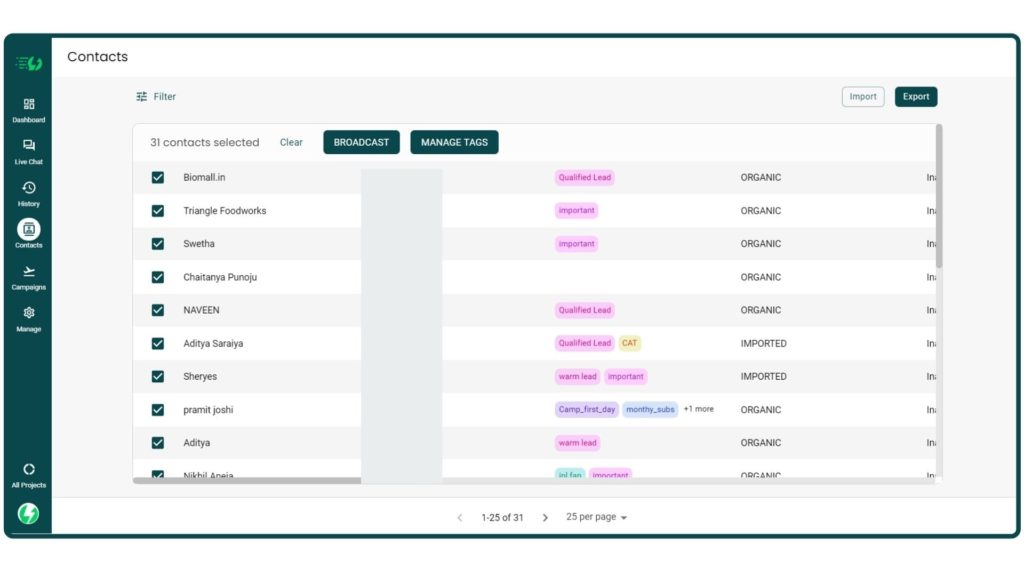
Step 3: Select the WhatsApp broadcast message you want to send and hit, “Send now” to shoot the broadcast as shown in the image below👇.
-zp7su.png)
We've chosen Payment Reminder as to WhatsApp Broadcast message.
Configure all parameters based on the use case and intent of the WhatsApp Broadcast. Take time and do this step carefully as once you hit send, there's no reversing it!
Step 4- Finally, hit the 'Send now' button to live the broadcast to your users.
Method 2- WhatsApp Broadcasting through Campaign Page
To launch a WhatsApp Broadcast from the campaigns page, hit the '+Launch' button on the top right corner and choose 'Broadcast'. Now, follow the below steps:
Step 1: Choose a campaign name that best describes the broadcast or your end goals.
-v43es.png)
Step 2: Select between pre-approved WhatsApp template messages or regular messages that you want to broadcast to users. Template messages need to be approved by WhatsApp to send to users.
Check out this WhatsApp Template message guide to know how to create & get template messages approved.
Regular messages can be any message you draft and send to users who have connected with you in the past 24 hours. Messages can include text, media, images, videos, CTA buttons, quick replies and much more.
Step 3: Now, segregate your audience and choose the contacts to whom you wish to send the WhatsApp Broadcast.

Filter the audience to send WhatsApp Broadcast
Step 4: Pick a pre-approved template message or create a regular message and configure the parameters just like we did while sending broadcasts through the contacts method.
Step 5: Configure & preview the selected message and click “Broadcast” to launch the WhatsApp Broadcast Campaign.

Finally, preview & send the 'Broadcast'
How to track analytics?
Tracking the performance of WhatsApp Broadcast is equally important as sending the broadcast.
- Go to campaigns and hit the 'eye' button on the left side of each campaign.
- You'll see analytics like the ones shown in the image below
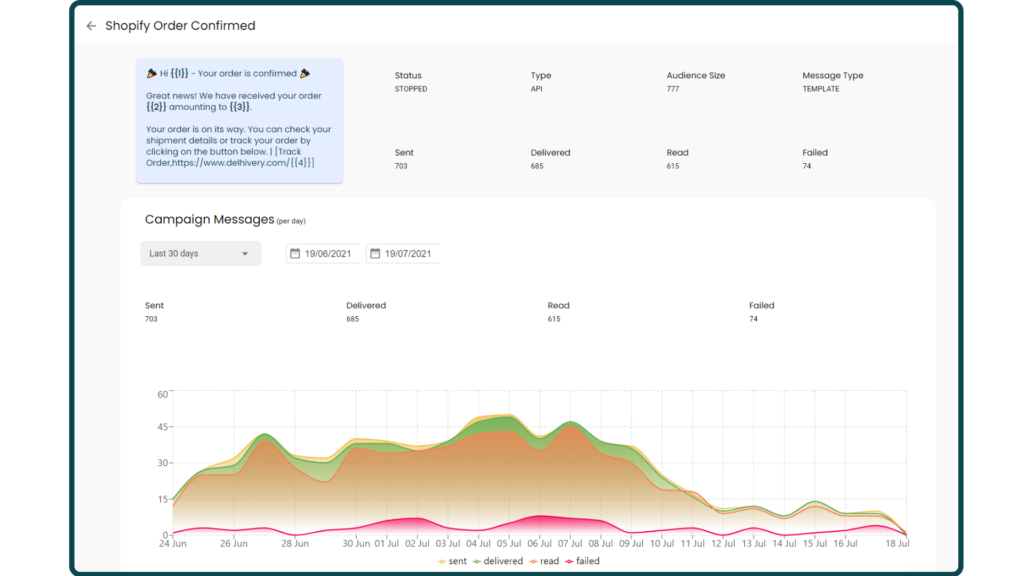
Here, you can view how many people the campaign was sent or failed to send, deliver, read and enqueued.
That’s it!
Your message will reach your customers immediately.
But you cannot start sending messages to 100, 000 unique customers from the beginning. You’d first have to win the three tiers of trust:
- 1st tier- In the 1st tier, you can only send messages to 1000 unique users in one day. You can't send WhatsApp Broadcast messages to 1000+ users in one single day if you are in Tier 1.
- 2nd Tier- Businesses can send messages to 10,000 unique users in the 2nd tier.
- 3rd Tier- This tier allows businesses to send a broadcast to 1, 00,000 unique users.
- 4th Tier- 4th & the biggest WhatsApp Broadcast Tier; it allows you to send WhatsApp Broadcast to UNLIMITED users! However, to unlock this you need to prove your credibility on WhatsApp.
Check out tips to upgrade your WhatsApp Broadcast Tier.
Bulk WhatsApp Broadcasting from Excel
WhatsApp Broadcasting FAQs
Here are some queries that might come to mind once you start using WhatsApp Business API to share broadcast messages.
Upon sending a WhatsApp Broadcast message with Business App, the recipients who've added your number to their list receive the message in their private chats. But, if you're using AiSensy, an official WhatsApp Business API-based marketing platform, your message will reach users who haven't added you to their list.
A WhatsApp Broadcast List is a saved list of all the contacts to whom you send the WhatsApp Broadcast. It differs from Group Chat as all users receive the Broadcast in their personal chats & not in a Group Chat. People who have received the same Broadcast cannot see the names & numbers of other people (making it extremely private, secure & user-focused)
If you're Broadcasting with WhatsApp Business, then to send WhatsApp Broadcast messages is that only those contacts who've added you to their list will receive the message. However, if you're using AiSensy, your WhatsApp Broadcast Message to even those users who haven't added you to their contacts.
To export contacts, you need to upload your contact list in .csv format to AiSensy. You can also pick the contacts who have contacted you recently.
This depends on the Quality Rating that WhatsApp allots you. If people block or report you as spam, you’ll receive a warning on FB Business Manager. If you’re still unable to cope with the ratings, your number will get blocked. But, rest assured. Experts at AiSensy will help you manage your Quality ratings through robust tips & strategies.
If you're using WhatsApp Business App, notice the green ticks for contacts who've read your message. In AiSensy App, go to the Analytics Dashboard to know exact insights on how many people received & read the WhatsApp Broadcast message. You can also see failed messages as well as the reason for Failed Messages (mostly because the user isn't present on WhatsApp).
Whenever a user sends you a message, you automatically get an opt-in Add WhatsApp Link in SMS & e-mail campaigns. Have a checkmark in the lead contact form on your landing page taking consent and opt-in from users.
Failed messages are those which are not sent to users. This can be due to two reasons: No opt-in Inactive user If a broadcast message fails to deliver, you won't be charged a single dime!
Prior to September 2021, WhatsApp didn't allow businesses to send promotional messages on WhatsApp. However, they now allow businesses across the globe to send promotional messages without risk of getting banned.
Conclusion
We hope you understood everything there is to know about WhatsApp Broadcast in this blog.
If you did, share it with others.
Checkout Useful Resources
How to send Bulk WhatsApp Broadcast without getting blocked
30 High Converting WhatsApp Template Messages
WhatsApp Template Message Library


