Create No-code WhatsApp Chatbots in Minutes (Add-on)
- Build Multiple dynamic WhatsApp Chatbots easily with a drag-and-drop Interface
- Enable Multiple WhatsApp Chatbots in one account
- Automate 80% of manual queries.
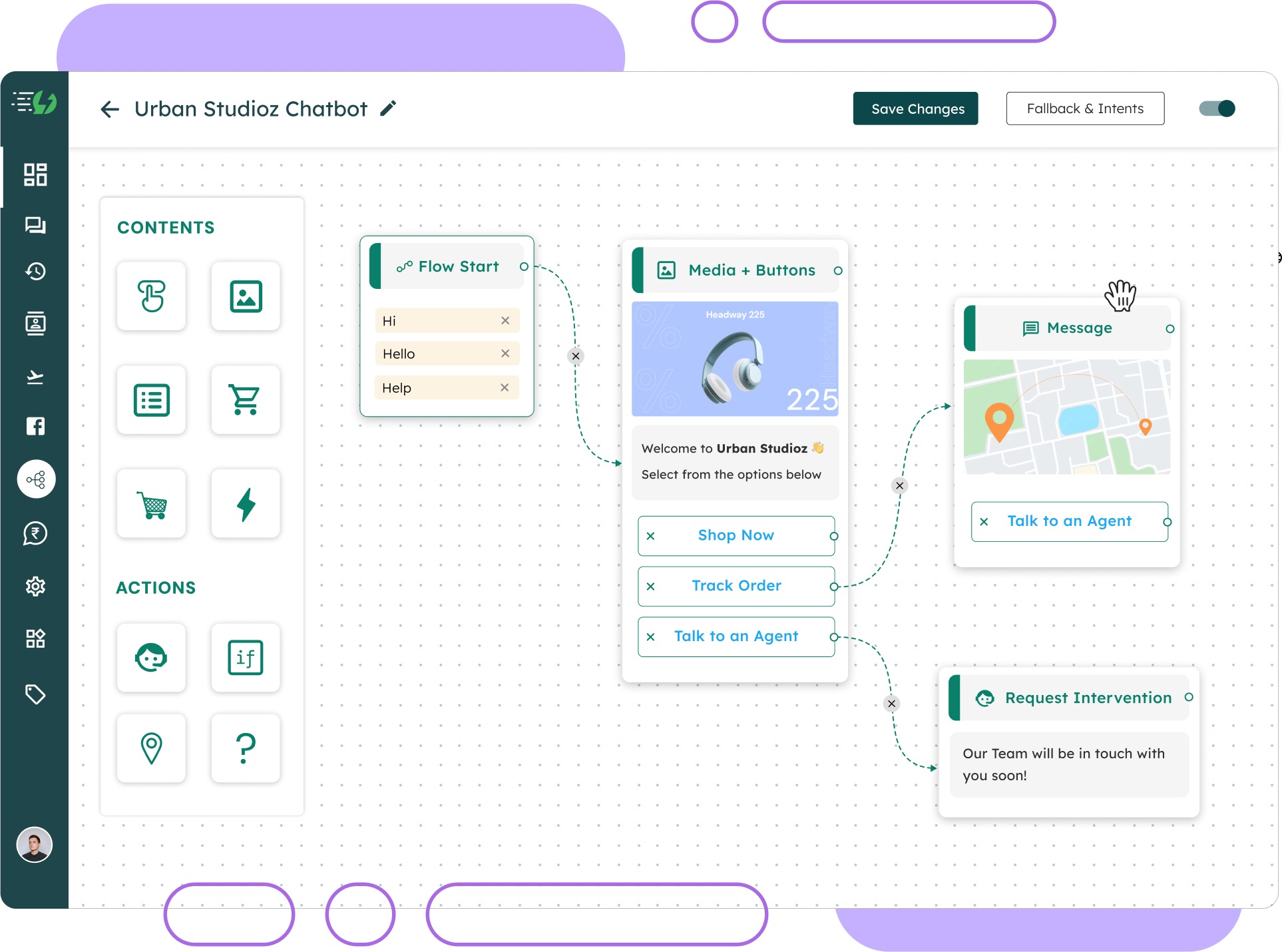
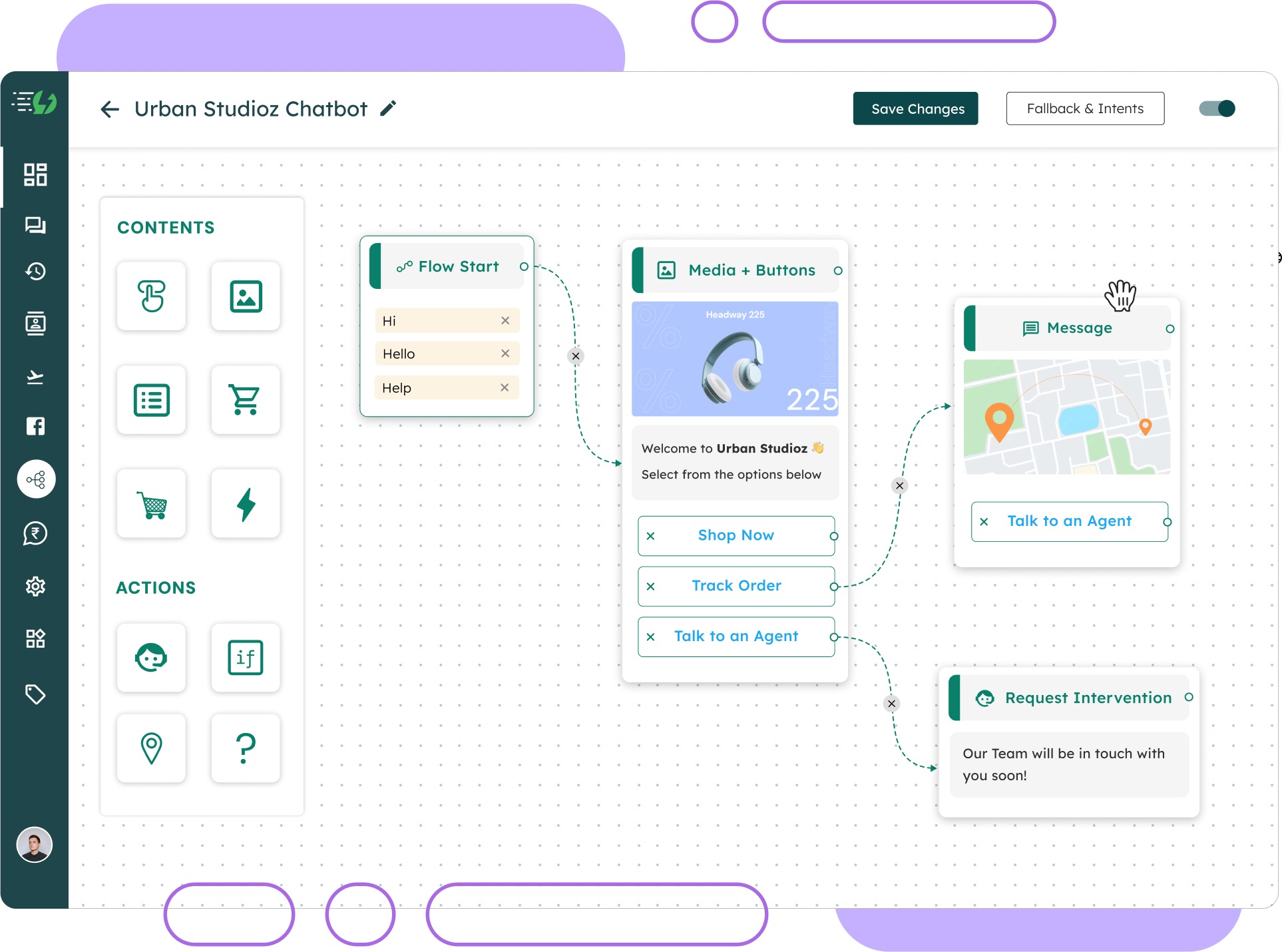
The Chatbot Flow Builder is an Add-on feature which you can unlock at ₹1999/ month. It's not a part of the Basic or Pro Plan
Build multiple WhatsApp Chatbots easily, thanks to a drag-and-drop interface that requires zero coding expertise.
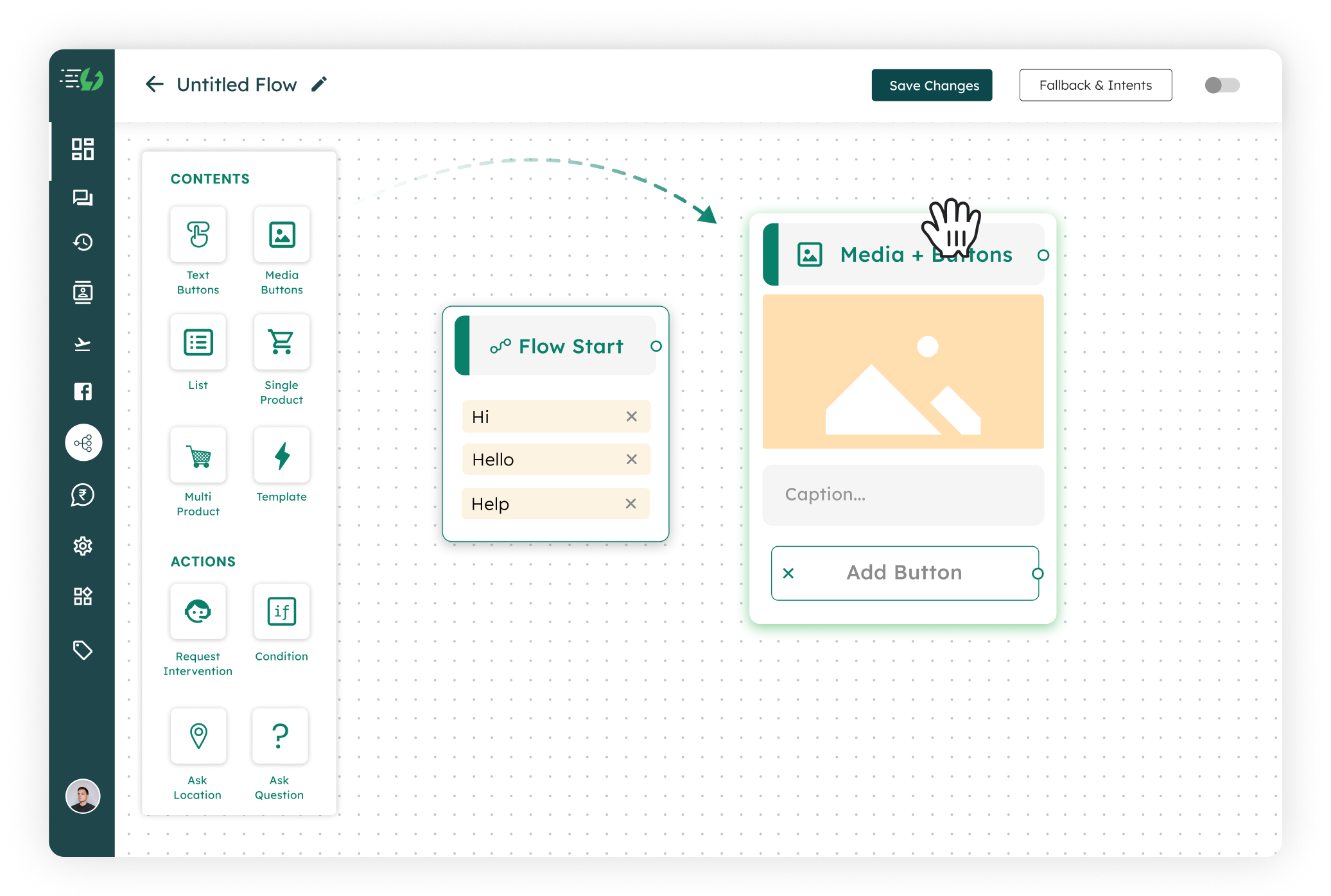
Automate Support & Sales processes with dynamic Chatbots answering your customer's common queries, helping them arrive at the sales decision 3x faster!
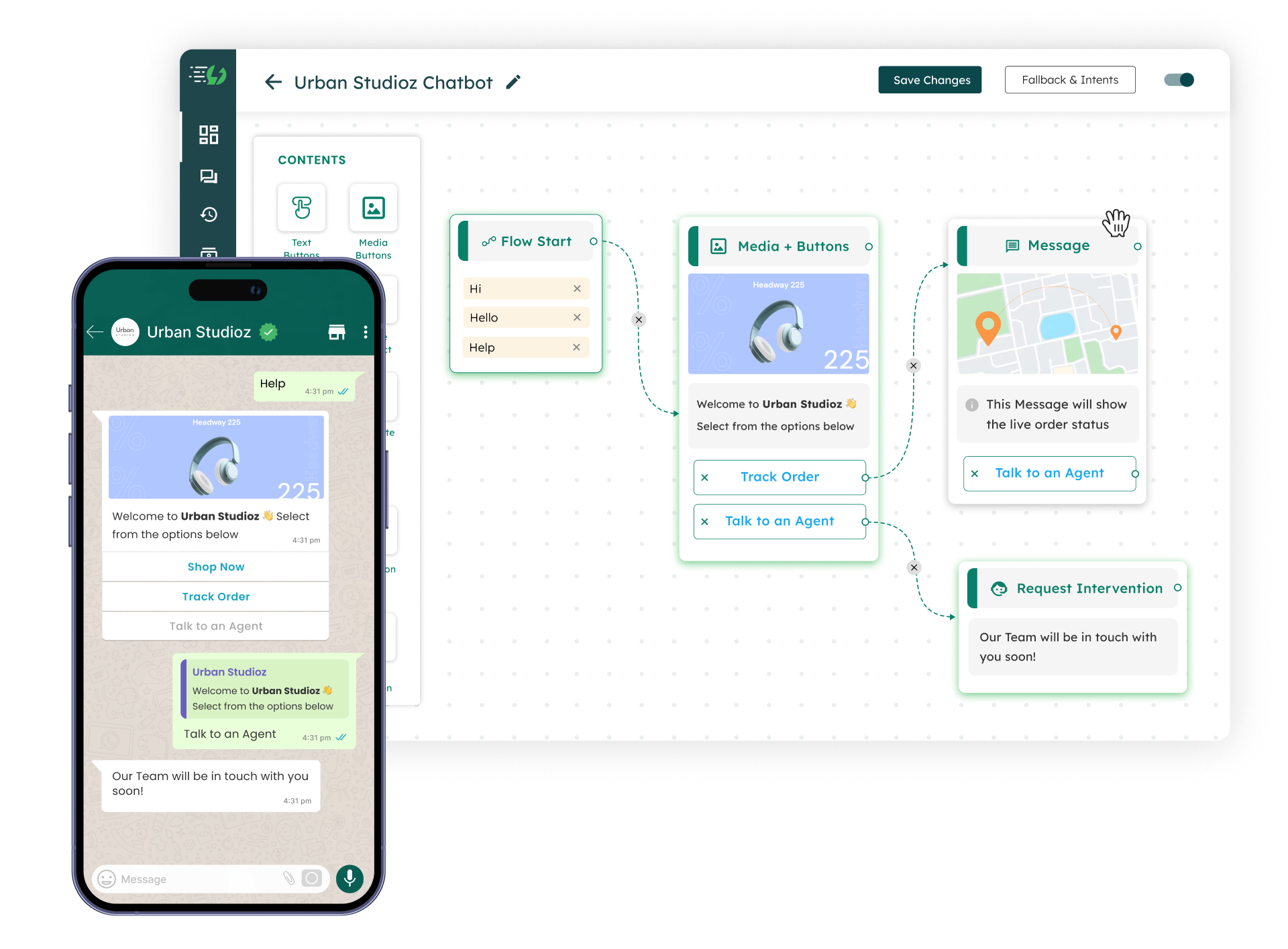
Let your chatbot do the heavy lifting by Qualifying leads easily, driving conversions without human intervention.

Connect your Chatbot with WhatsApp Catalogues & WhatsApp Pay to showcase your Catalogues & drive payments directly within WhatsApp.
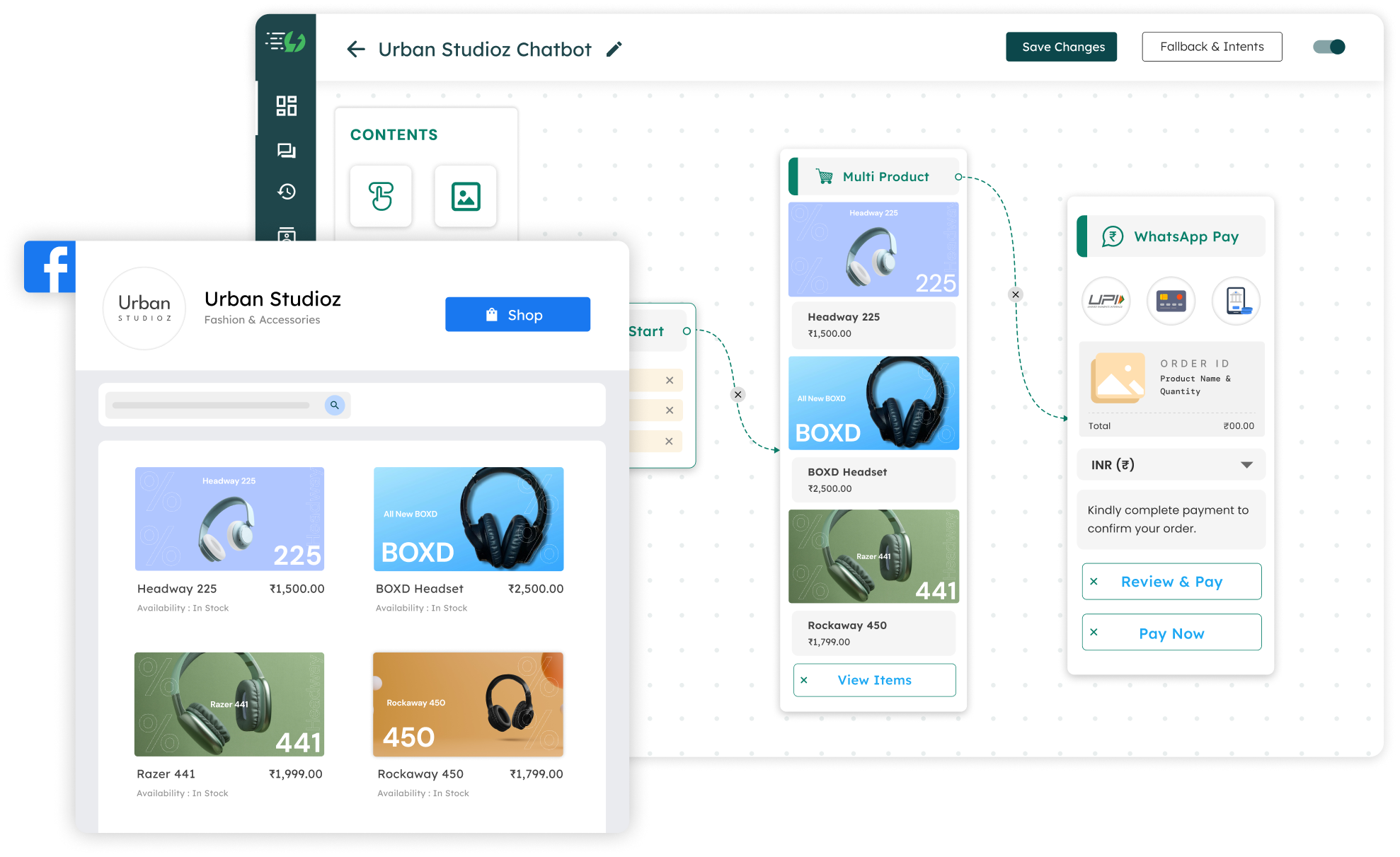
The very first step you need to do is Unlock the Flow Builder.
Flow Builder is an Add-on feature you need to purchase to unlock or claim your 14-day free trial (for existing and new users).
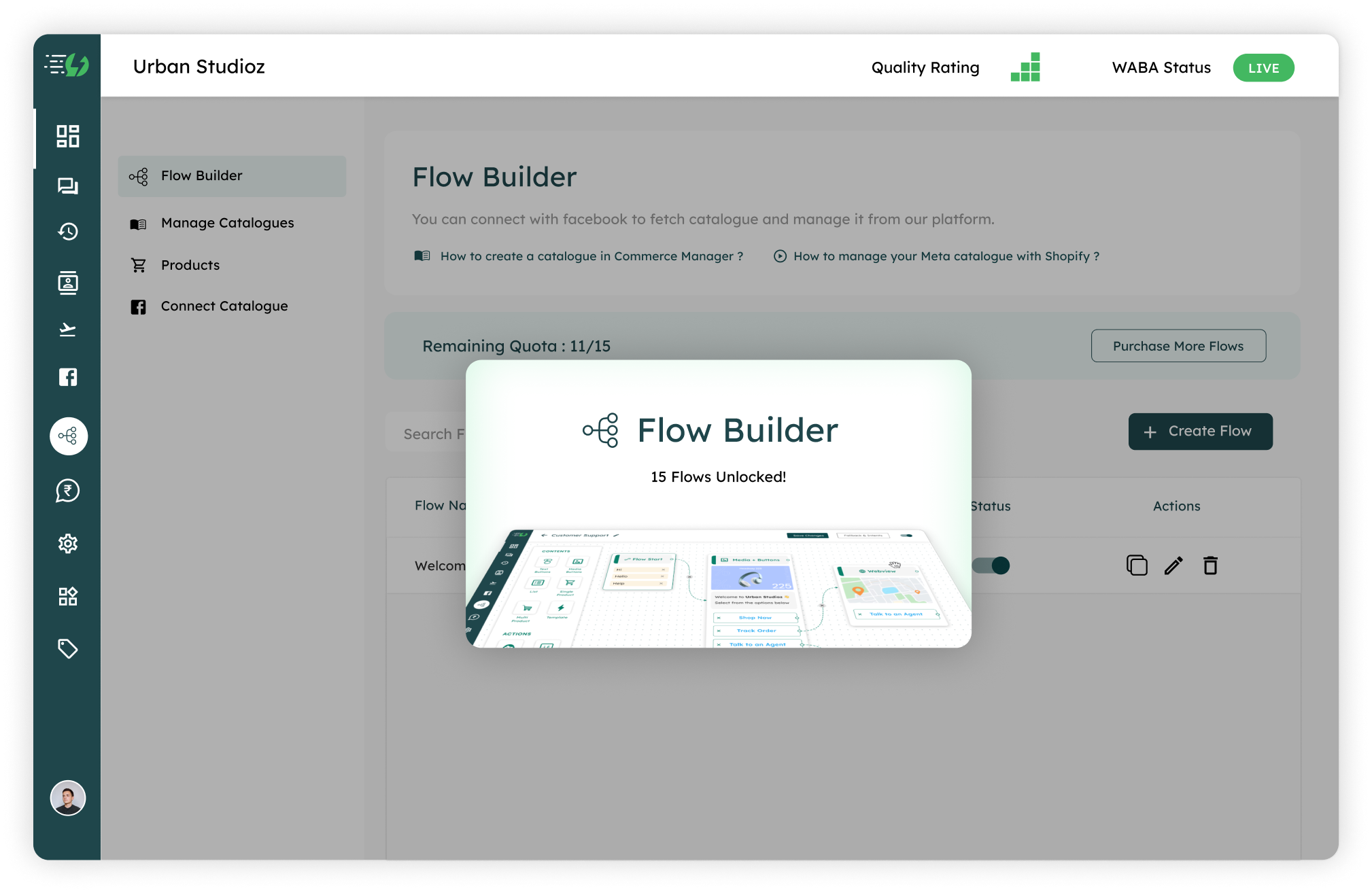
Now, go to Flow Builder and click Create Flow to create the flow for your WhatsApp Chatbot.
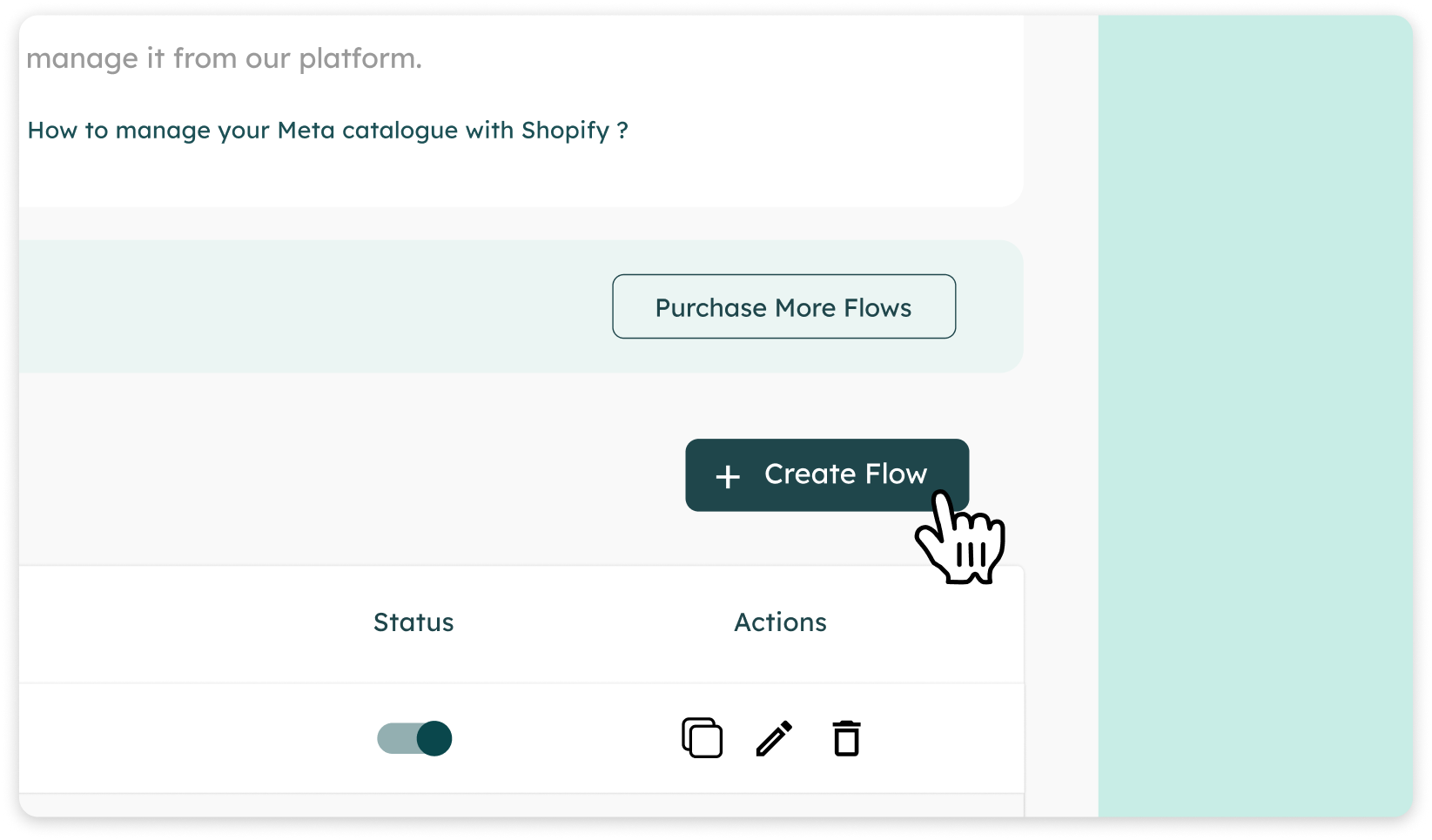
Next, drag & drop another element from the Content block or stretch a thread from the "Flow Start" element and choose another element.
Since we need to provide multiple options to the user, we've chosen the "List" element.
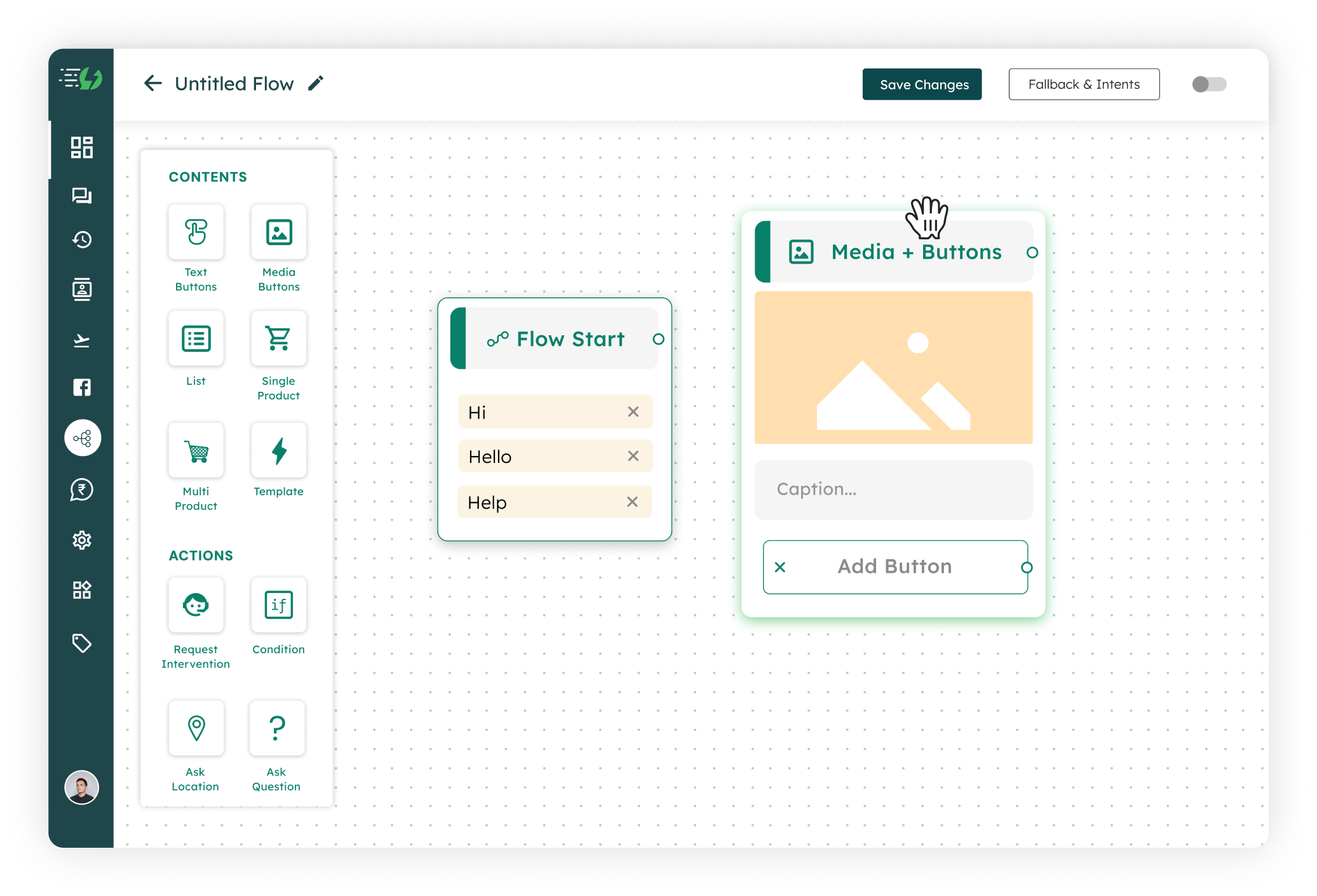
Congratulations on building your very first WhatsApp chatbot, obviously excluding the technicalities.🎉
You can make as many changes as you want in the Chatbot. After creating the Chatbot, press 'Save Changes' to save your progress.
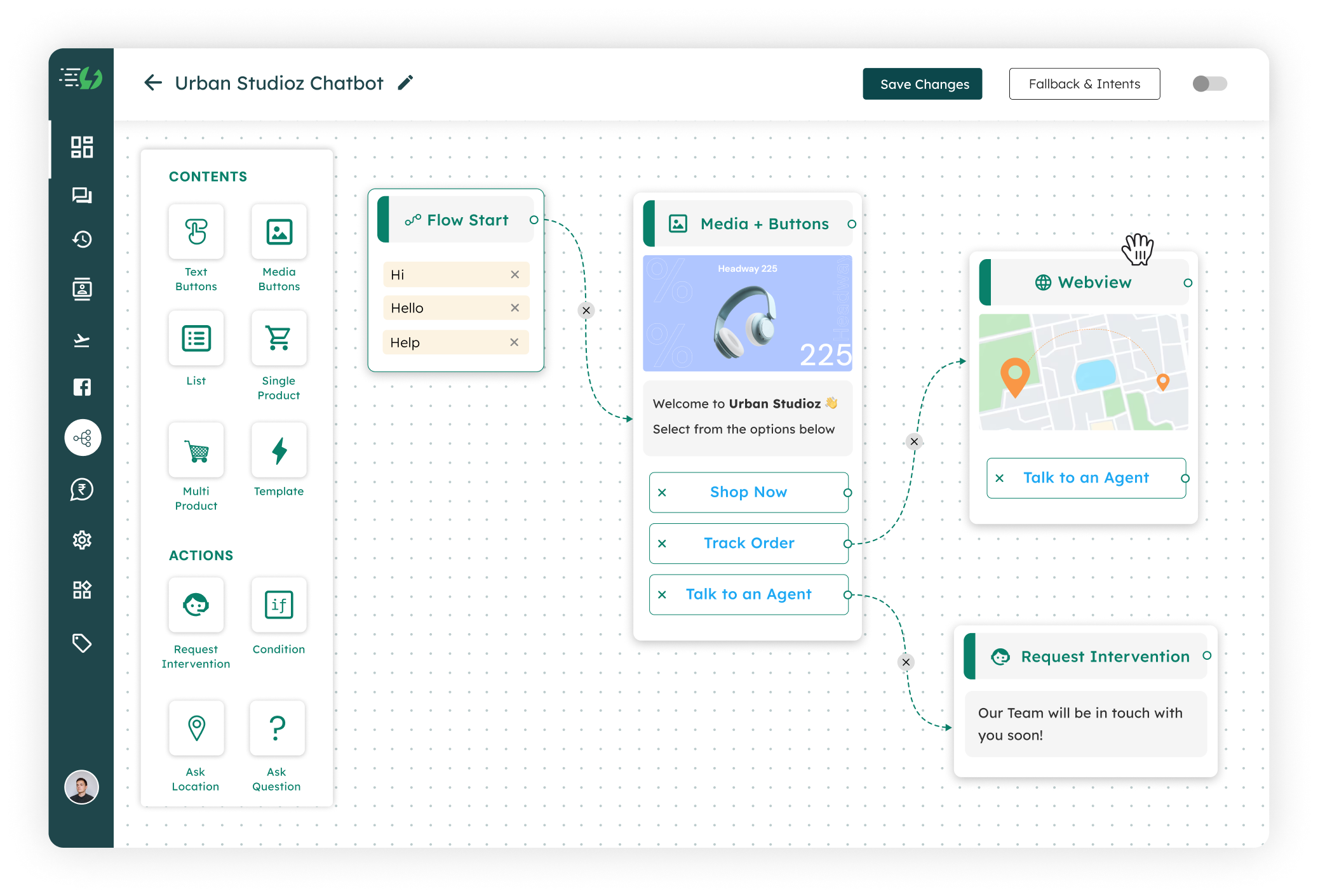
Last, return to 'Flow Builder' and enable the Chatbot you've just created.
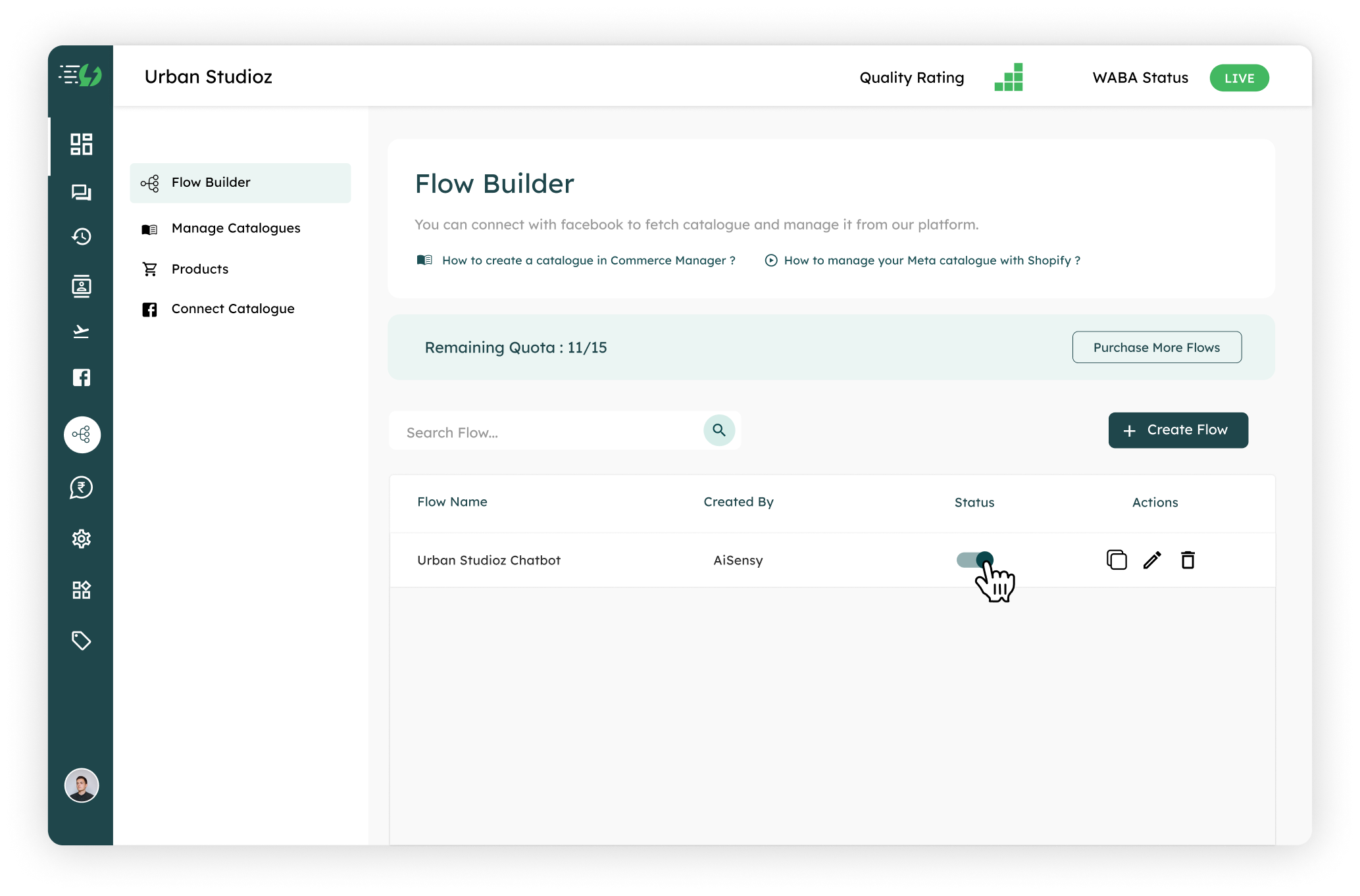

Start your 14-Day FREE Trial. No Credit Card needed.
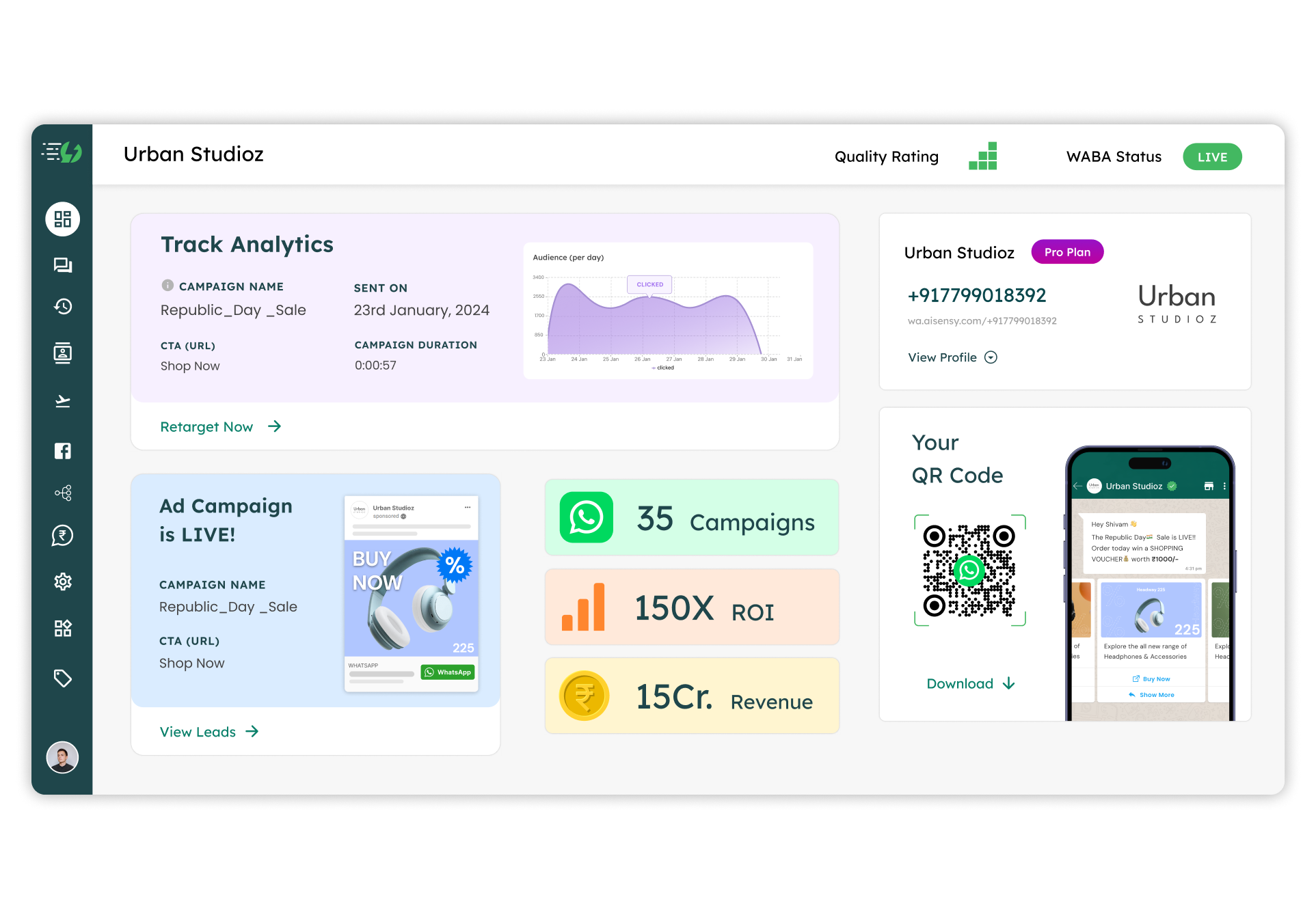
Schedule WhatsApp Messages up to 2 months ahead of time
Collect payments directly within WhatsApp via UPI, Net-banking and Cards.
Create & Run Ads on Instagram/ Facebook that click to WhatsApp directly through AiSensy
Track who clicked on your WhatsApp Broadcast's Call-to-action Button.
Showcase product Catalogues directly on WhatsApp to drive 3 times more sales.
Run Smart Retargeting campaigns based on who read, clicked and replied to your WhatsApp Broadcasts.
Our excellent customer support team is ready to help.

 Your payment was processed successfully. Congratulations!
Your payment was processed successfully. Congratulations! You have cancelled the payment process.
You have cancelled the payment process. This popup does not exist. I'm sorry.
This popup does not exist. I'm sorry.